How to Sell Digital Products on Shopify 2024: EASY Step By Step Tutorial
Master selling digital products on Shopify 2024 with our easy step-by-step tutorial on how to sell digital products on Shopify. Elevate your online business now. 🚀💻
👉 Get a 3 day Shopify FREE TRIAL or claim a $1/mo discount for 3 months ➜ https://bit.ly/3YHqY4A
Master selling digital products on Shopify 2024 with our easy step-by-step tutorial on how to sell digital products on Shopify. Elevate your online business now. 🚀💻
Timestamp Sections:
0:00 Intro
0:10 Best Current Deals of Shopify
0:23 Install ‘Digital Downloads’ App
0:43 Add Your Digital Products
1:22 Showcasing Your Digital Live Products
1:42 Outro
------------------------------------------------
Setting Up and App Installation
------------------------------------------------
In this tutorial, discover the easiest way to sell digital products on Shopify. Begin by creating an account or signing in. Explore the Shopify dashboard, locate the search bar, click on "Apps," and search for "Shop Digital Downloads." Opt for the app with the neon green background, hit "install," and follow the prompts. A special deal for Shopify is available in the description, offering a three-day free trial, extendable to three months for $3.
------------------------------------------------
Adding Digital Files to Products
------------------------------------------------
After installation, access the products list. Choose the product to which you want to add a digital file, such as an audiobook. Click "Add digital files," select the file, and ensure the fulfillment type is set to "automatically send files" to streamline the process. Optionally, set download limits for customers. Save the settings and apply them. The ease of this process eliminates the need for manual file sending.
------------------------------------------------
Preview and Final Steps
------------------------------------------------
Check your product on the website by clicking "View in admin" and then "Preview." Your digital product is now ready for purchase. Customers can acquire it similar to a physical product, entering details during checkout, and receiving a download link post-purchase. Simplify your Shopify digital sales with this straightforward guide, and if you found it helpful, consider liking and subscribing. Don't miss the free trial offer linked in the description for those without a Shopify account. That concludes this tutorial—thanks for watching!
Hope you enjoyed my How To Sell Digital Products on Shopify 2024: EASY Step By Step Tutorial Video.

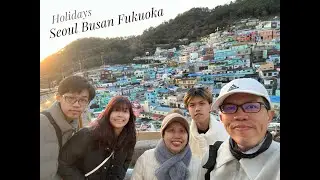
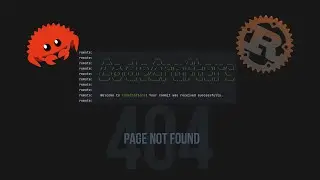


















![What is Shopify and How Does it Work [Shopify Explained]](https://images.videosashka.com/watch/Z8xp1f8OyH0)









