How to Add Pages to Shopify Store
Discover how to add pages to your Shopify store for enhanced organization and improved customer navigation.
👉 Get Shopify ➜ https://bit.ly/3SESyvn
💥EXCLUSIVE DISCOUNT AUTOMATICALLY APPLIED💥
Discover how to add pages to your Shopify store for enhanced organization and improved customer navigation.
Timestamp Sections:
00:00 Intro
00:21 Adding Page & Choosing Template
00:53 Viewing & Editing Pages
01:29 Outro
------------------------------------------------
Introduction and Accessing Page Creation
------------------------------------------------
In today's tutorial, I'll walk you through the simple process of creating a page on Shopify. If you're new and curious about Shopify, check out the link in the description for a three-day free trial. Afterward, it's just $1 for the following month. To get started, navigate to the "Pages" section within your Shopify dashboard. Then, click on "Add Page" at the top right corner. Give your page a name and proceed to select a default template. It's important to choose the default page to avoid complications with customizations later on. Once done, save your page.
------------------------------------------------
Customizing Your Page
------------------------------------------------
After creating your page, you can view it on your store by clicking on the provided link. If you wish to customize the content, return to your Shopify dashboard and access the page via the "Online Store" "Customize" option. From there, locate the page you want to edit under "Pages" and make the necessary changes. For example, you can remove existing content by selecting and deleting it, as demonstrated in the tutorial.
------------------------------------------------
Conclusion and Call to Action
------------------------------------------------
Before concluding, don't forget to check out the offer below if you haven't joined Shopify yet. Your support through liking and subscribing helps us continue creating helpful content. If you have any questions, feel free to ask. That wraps up today's tutorial. Until next time, take care!
Hope you enjoyed my How to Add Pages to Shopify Store Video.

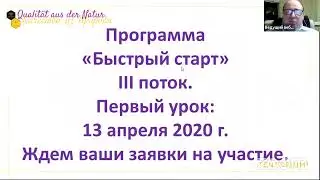

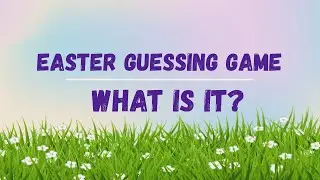


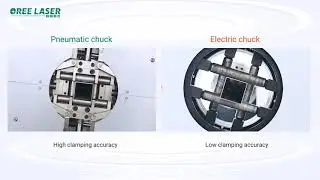
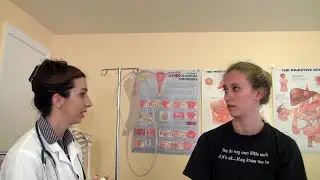













![What is Shopify and How Does it Work [Shopify Explained]](https://images.videosashka.com/watch/Z8xp1f8OyH0)









