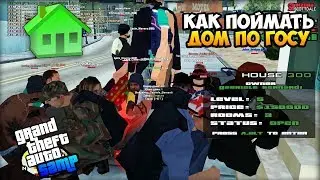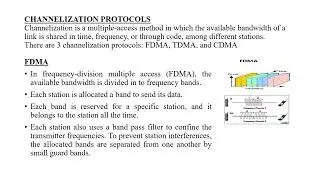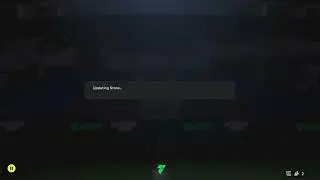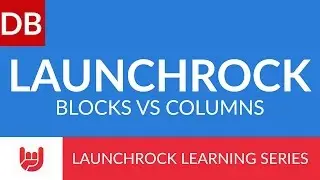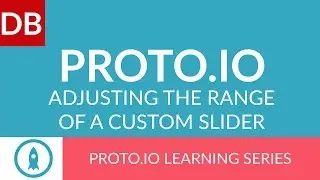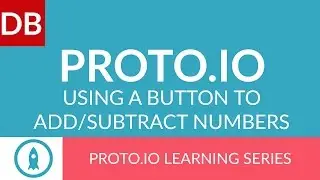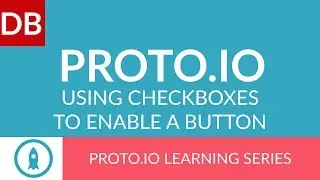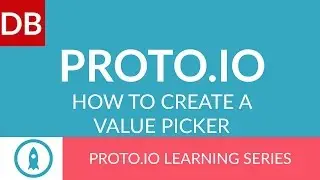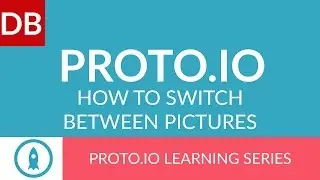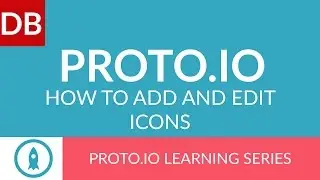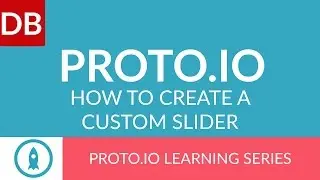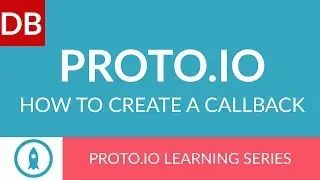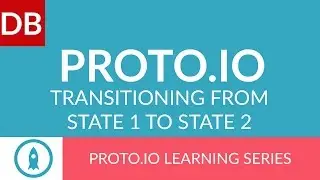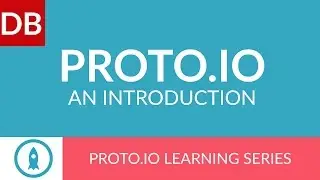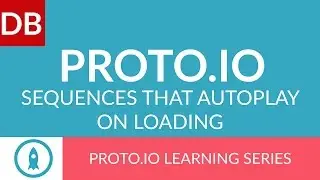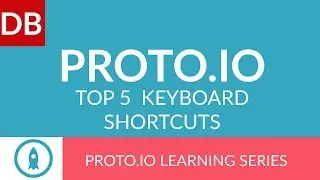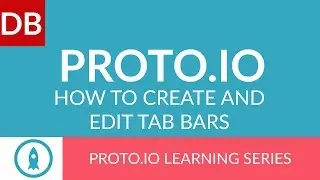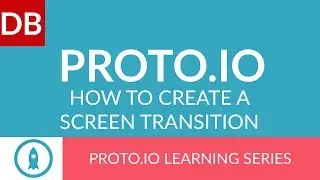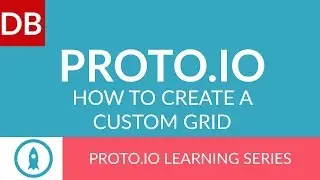How to Create a Screen Transition| Proto.io Prototyping Tool
Learn how to how to create a screen transition in Proto.io in this short tutorial video.
Screen transitions can add a flair and professional feel to your mockups, and with Proto.io, it’s easy to add a transition. Here’s how it works:
On our screen we have two icons. When an icon is tapped, we want to transition to another screen. We don’t just want the other screen to appear though: we want to add some movement and flair.
To do this, we’ll click on the icon and an interaction. Our trigger (which will begin the action) will be when someone taps on the icon. For our action, we’ll choose “Go to screen”, to load our next screen. Under screen, we’ll select the “Yes” screen.
Now, under transition, we’ll select the animation effect we want - there are lots to choose from. Let’s choose slide left. Lastly, for duration, we’ll select 400 milliseconds. Click save interaction, save project, and that’s it. Let’s preview the app.
And there you have it - how to create a screen transition in Proto.io.
If you found this helpful, you might find our other Proto.io videos to be of help too. So take a look!
Website: https://www.discoverbusiness.us
Google +: https://plus.google.com/+Discoverbusi...
Facebook: / discoverbusiness
Twitter: / discoverbusines
Pinterest: / discoverbusines
Gala Ventura
Iridize
Proto Nerds
At Ha