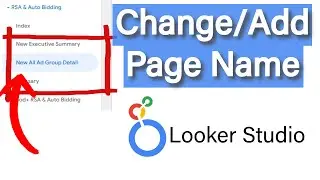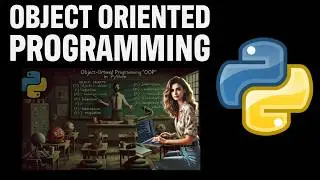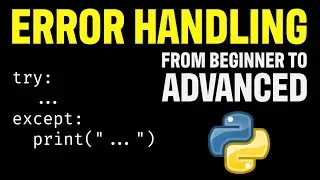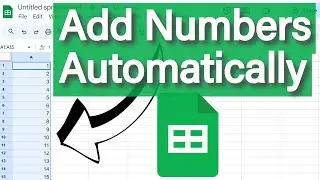Add background-image in Looker Studio
How to easily add a background image in Looker Studio without using workarounds like shapes. Learn how to enhance your data visualizations by customizing your Looker Studio dashboards with images, making your reports more engaging and professional.
You can also check tutorial on my website on how to add background image to your Looker Studio report:
https://www.madeforclick.com/how-to-a...
💡 Why use a background image in Looker Studio? Customizing your reports with background images can improve your data storytelling's visual appeal and clarity. It’s a great way to make your dashboards stand out, whether you're working on marketing analytics, sales reports, or digital campaigns.
👨💻 Who is this for?
Data analysts using Looker Studio
Digital marketers who want to enhance their reporting
Anyone looking to improve the design of their Looker Studio dashboards
Beginners in Looker Studio looking for customization tips
🔧 Tools & Resources:
Google Looker Studio (formerly Data Studio)
Sample dashboard included for hands-on practice
📚 Related Tutorials:
How to create a Looker Studio dashboard
Looker Studio tips for beginners
Advanced features in Looker Studio
Customizing reports in Looker Studio with images and logos
🔔 Subscribe for more tutorials on Looker Studio, Google Analytics, and data visualization tips! Stay updated with the latest tricks and best practices for using Looker Studio in digital marketing.
#LookerStudio #LookerStudioTutorial #GoogleDataStudio #BackgroundImageInLookerStudio #DataVisualization #LookerStudioTips #DashboardCustomization #GoogleLookerStudio #LookerStudioForBeginners #DataReporting #DigitalMarketingReports #LookerStudioDesign #MarketingAnalytics #DataStudioTutorial

![[AMV] верно, я Кира..](https://images.videosashka.com/watch/8-3v0E_Axvw)