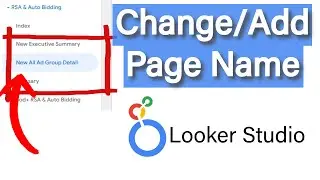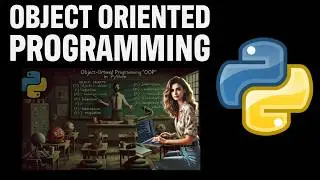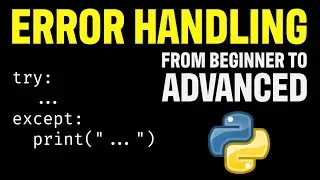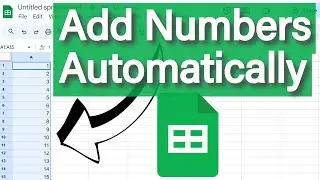Append Data in Looker Studio
Learn how to append and blend data in Looker Studio (formerly Google Data Studio) in this step-by-step guide! In this video, I’ll show you how to combine data from multiple sources like Google Campaigns and Facebook Campaigns using Looker Studio’s powerful data blending features. You’ll also discover how to create calculated fields to merge metrics and dimensions effectively.
Read my written tutorial:
https://www.madeforclick.com/how-to-a...
Whether you're a digital marketer or a data analyst, mastering the process of appending and joining data in Looker Studio will help you build comprehensive reports and dashboards. From configuring Full Outer Joins to applying the formula for handling null values, this tutorial covers everything you need to know!
🔑 Related topics:
Looker Studio append data
Blend data sources in Looker Studio
Data blending Google Data Studio
Calculated fields in Looker Studio
Join tables in Looker Studio
Google Campaigns and Facebook Campaigns data merge
Create comprehensive dashboards with Looker Studio
Watch till the end for tips on optimizing your blended data for clearer insights!
I hope you enjoy the video! Don't forget to like, comment, and subscribe for more Looker Studio tutorials.
#LookerStudio #GoogleDataStudio #DataBlending #DataVisualization #DigitalMarketing #CalculatedFields #DataAppend #BlendedData #JoinTables #GoogleCampaigns #FacebookCampaigns

![[AMV] верно, я Кира..](https://images.videosashka.com/watch/8-3v0E_Axvw)