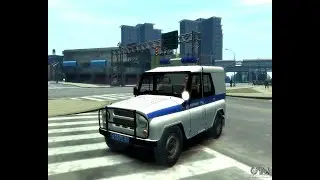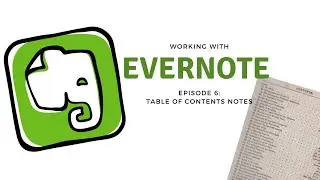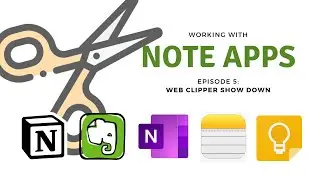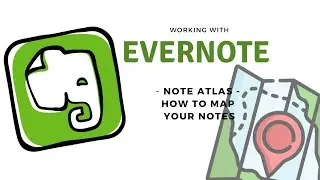Evernote Atlas is Back - (sort of) MAP Your Notes! 🗺️
Evernote ATLAS 🗺️ mode is back... well, not quite, but sort of! Here's how I map out my notes using Google Maps and Evernote (most note applications are also supported - I show how in Notion as well in this video).
In this video you'll learn how to create public and private shared links to your notes and put those on a public or private google map - you can map notes to anywhere on the planet -even drilled right down to a the tree in your back yard that you've got a note on when you first planted it there if you wanted to.
It's quick, easy and an incredibly helpful way to VISUALLY ORGANIZE your notes if they are based on geographic locations!
📍 Here's the link to our test map for you to view our various links on:
https://www.google.com/maps/d/edit?mi...
It is set to PUBLIC VIEW ONLY mode. Remember that INTERNAL Evernote links won't open for you because you don't have access to MY Evernote account. Links generated with the "SHAREABLE LINK" option are PUBLIC! Don't share out your private notes!
💥 Follow our challenges in the world of productivity and productivity applications! Like, Subscribe and Share!
Productivity Apps:
🐘 Evernote: https://www.evernote.com/referral/Reg...
✔️ Todoist: https://todoist.com/r/ernie_johnson_q...
📧 Subscribe to our email list: https://mailchi.mp/49f2991c2528/produ...
👍 Support the channel - no cost to you, just do your shopping at Amazon https://amzn.to/2A1H67K
🍁 Canadian viewers shop here: https://amzn.to/2LUunq8
☕ Getting value out of our videos? Drop us a dollar or two: http://paypal.me/ErnieJohnsonCA



![[FREE] Yeat Loop Kit/Sample Pack -](https://images.videosashka.com/watch/03DRqgOppPE)