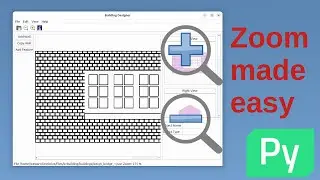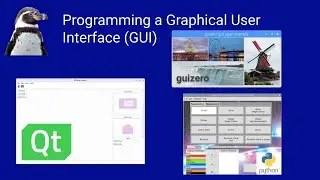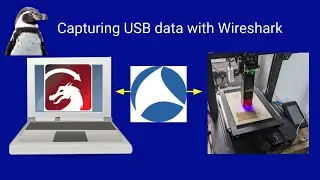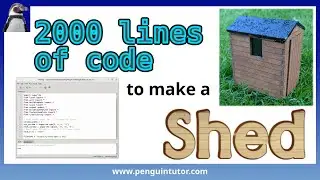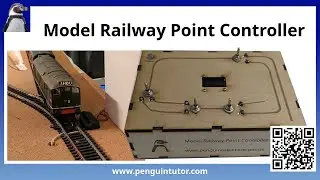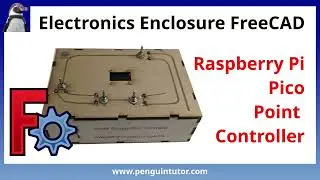Fixing upgrade problems Ubuntu - Oh no! Something has gone wrong.
Oh no! Something has gone wrong. A problem has occurred and the system can't recover.
I recently upgraded my laptop from Ubuntu 21.04 to Ubuntu 21.10. Unfortunately the upgrade failed, but I managed to recover and complete the upgrade from the terminal. This video goes step by step through how I fixed it. This may also help with other upgrades that have a similar problem, including upgrades to Ubuntu 22.04 and 22.10.
It involves opening a terminal session to see whether the upgrade was still running. I then rebooted, but after getting the same "Oh no! Something has gone wrong." error message then I had to boot into recovery mode.
After issuing multiple apt commands I was eventually able to fix the error and get to a working desktop. I then reinstalled the displaylink drivers needed for USB-C video and completed the install using the Ubuntu graphical update application.
I installed Firefox using the snap package (although probably better sticking with the debian dpkg version as the snap version is very slow to startup).
For details of the Display Link Ubuntu driver install for USB-C video display see:
• Linux needs proprietary driver for US...
Chapters:
00:00 Ubuntu error message
00:35 Normal upgrade process
01:11 Latest Ubuntu vs LTS
01:54 Oh no! Something has gone wrong.
03:25 Switching to a command line terminal
04:26 Reboot to recovery mode
05:04 dpkg --configure
05:58 apt --fix-broken install
06:10 apt upgrade
07:03 Working desktop and install displaylink
08:32 Post upgrade fix packages
13:01 Installing firefox using snap
15:35 Upgrade complete