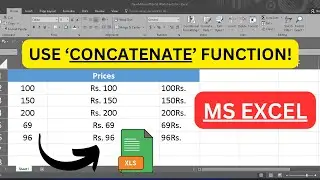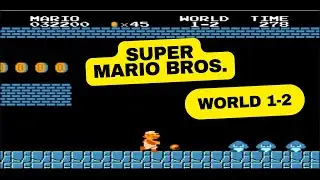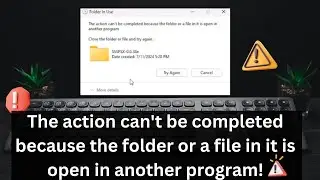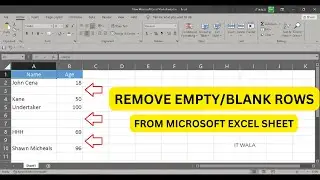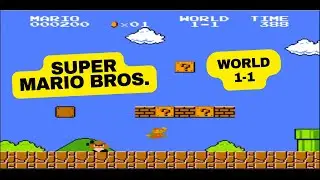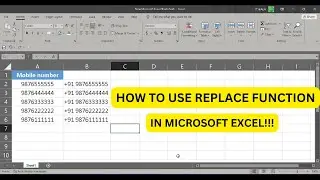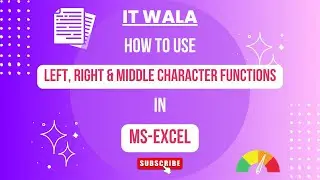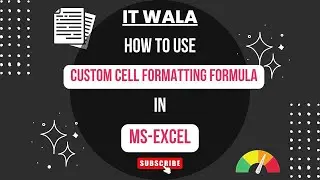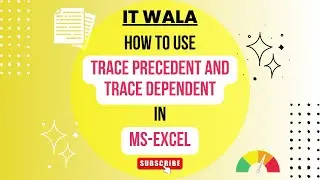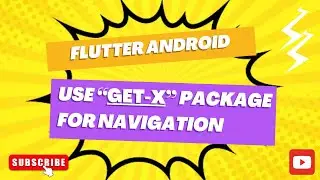🐝 "Flutter Tutorial: Show and Hide System Bars | Customize Status and Navigation Bars" || Flutter🐝
⭐Contact:⭐
Email: [email protected]
Telegram: https://t.me/it_wala
Instagram ID: woh.it.wala
Twitter ID : WOH_IT_WALA
Google Chat: [email protected]
Discord ID: IT Wala#3998
⭐Welcome to our channel!
In this Flutter tutorial, learn how to customize and control the visibility of system bars, including the status and navigation bars, within your Flutter app. System bars are crucial UI components that provide users with essential information and navigation controls. Whether you want to enhance the immersive experience of your app or dynamically adjust the display based on user interaction, mastering the ability to show and hide these system bars is essential.
In this step-by-step guide, we'll explore how to implement the functionality to toggle the visibility of the system bars using Flutter. You'll understand the underlying concepts and APIs required to achieve this functionality seamlessly. By the end of this tutorial, you'll have the knowledge and skills to enhance the user experience of your Flutter applications by dynamically managing the display of system bars.
Key topics covered in this tutorial:
Understanding system bars: Learn about the status and navigation bars and their significance in Flutter apps.
Implementing show and hide functionality: Explore the Flutter APIs to control the visibility of system bars.
Enhancing user experience: Discover best practices for utilizing system bars to improve the overall user experience of your app.
Practical examples and demonstrations: Follow along with practical examples and demonstrations to reinforce your understanding.
Whether you're a beginner looking to expand your Flutter skills or an experienced developer seeking to optimize your app's user interface, this tutorial will provide you with valuable insights into managing system bars effectively. Watch now and take your Flutter app development to the next level!
––––––––––––––––––––––––––––––
#flutter #android #flutterdeveloper #app #development #developer #coding #programming #button
––––––––––––––––––––––––––––––
/***/
DISCLAIMER:
All information posted is merely for educational and informational purposes. It is not intended as a substitute for professional advice. Should you decide to act upon any information on this channel/video, you do so at your own risk.
While the information on this channel/video has been verified to the best of our abilities, we cannot guarantee that there are no mistakes or errors.
All the videos, songs, images, and graphics used in the channel/video belong to their respective owners and I or this channel does not claim any right over them.
Copyright Disclaimer under section 107 of the Copyright Act of 1976, allowance is made for “fair use” for purposes such as criticism, comment, news reporting, teaching, scholarship, education and research. Fair use is a use permitted by copyright statute that might otherwise be infringing.




![Star Citizen - Making Money with an Aurora [GIVEAWAY]](https://images.videosashka.com/watch/o7JyUhfZ3Wo)