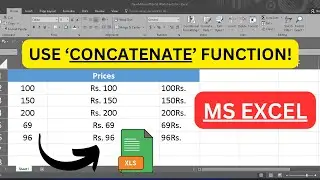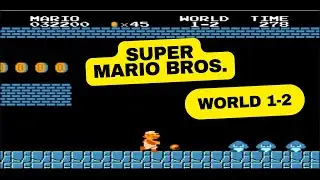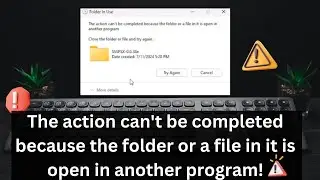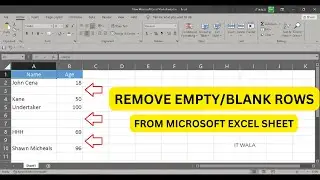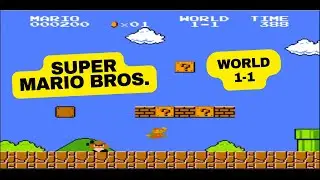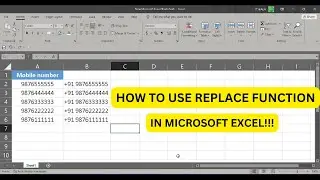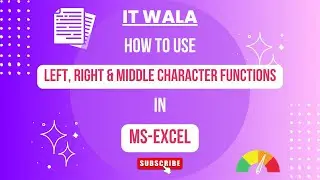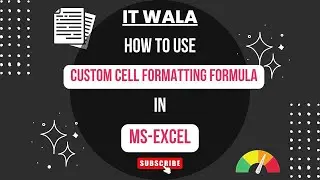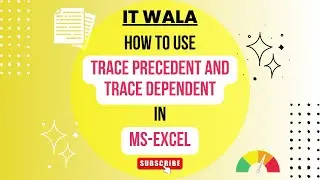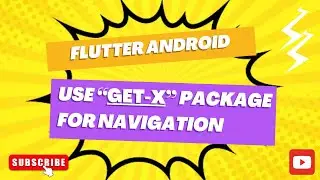💫 How to Use the REPLACE Function in Microsoft Excel to Transform Your Data || IT WALA
⭐Contact:⭐
Email: [email protected]
Telegram: https://t.me/it_wala
Instagram ID: woh.it.wala
Twitter ID : WOH_IT_WALA
Google Chat: [email protected]
Discord ID: IT Wala#3998
⭐Description:⭐
Welcome to our Excel tutorial series! In this video, we'll show you how to use the REPLACE function in Microsoft Excel to transform and clean up your data effortlessly.
What You'll Learn:
The basics of the REPLACE function
How to replace specific parts of a text string
Practical examples of using REPLACE to modify data
Tips and tricks for optimizing your workflow
Why You Should Watch:
Whether you're a beginner or an experienced Excel user, understanding the REPLACE function is crucial for efficient data management. This function allows you to make precise modifications to text within your cells, saving you time and reducing errors.
Key Topics Covered:
Introduction to REPLACE Function: Learn the syntax and purpose of the REPLACE function in Excel.
Basic Usage: See how to use REPLACE to substitute parts of a text string with new text.
Advanced Examples: Discover how to apply REPLACE in more complex scenarios to clean and format data.
Best Practices: Get tips on how to leverage the REPLACE function effectively in your Excel projects.
Example Use Case:
Imagine you have a list of product codes, and you need to standardize them by replacing outdated prefixes with new ones. The REPLACE function makes this task simple and quick.
Don't forget to like, share, and subscribe for more Excel tips and tutorials! 🚀 #Excel #Tutorial #TrimFunction
#Excel #DataAnalysis #Tutorial #MicrosoftExcel #Productivity #DataManipulation #Spreadsheet #ExcelTips #TransposeTable
Microsoft Excel is a powerhouse in the world of spreadsheets, revered for its versatility and efficiency in data management and analysis. With its user-friendly interface and robust features, Excel empowers users to organize, calculate, and visualize data with ease.
From basic arithmetic operations to complex statistical analyses, Excel provides a wide array of functions and tools to suit various needs. Whether you're tracking expenses, creating financial models, or generating reports, Excel offers the flexibility to customize your spreadsheets to fit your requirements.
👍 Don't forget to LIKE this video if you found it helpful!
🔄 SHARE this tutorial with your friends and colleagues who could benefit from mastering VLOOKUP in Excel!
🔔 SUBSCRIBE to our channel for more insightful tutorials and tips to boost your productivity with Excel!
💬 Leave a COMMENT below sharing your thoughts, questions, or any other Excel topics you'd like us to cover in future videos! Your feedback matters!
microsoft excel,conditional formatting in excel,excel tutorial,excel,microsoft excel tutorial,cell formatting in excel,microsoft excel tutorials,excel tutorials,tutorial,microsoft,excel custom formatting,conditional formatting,excel tips and tricks,format cells in excel,custom format cells in excel text,format painter in excel,excel conditional formatting based on another cell,excel tutorial for beginners,excel custom number format
––––––––––––––––––––––––––––––
#coding #developer #development #how #howto #trading #tradingview #pinescript #stockmarket #crypto #cryptocurrency #new #news #youtubeshorts #youtube #youtuber #pine #script #microsoft #microsoftexcel #ms #msexcel #msexcelfullcourse #excel #exceltips #exceltutorial #exceltricks #sheet #formula
––––––––––––––––––––––––––––––




![Star Citizen - Making Money with an Aurora [GIVEAWAY]](https://images.videosashka.com/watch/o7JyUhfZ3Wo)