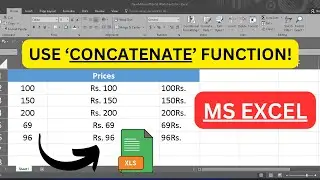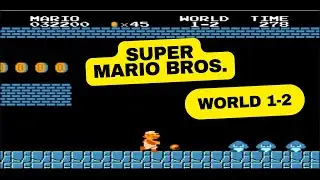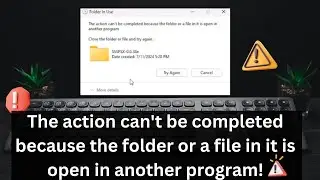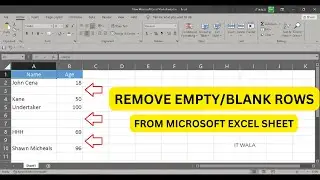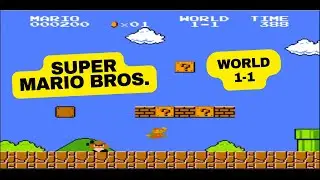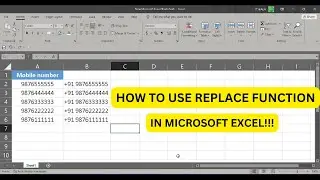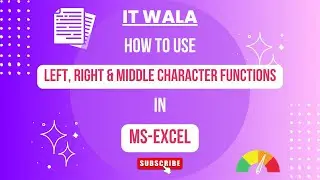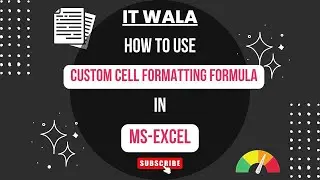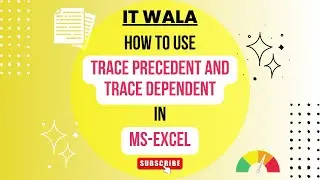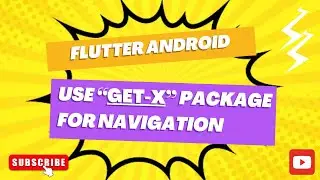💫 Master Excel with LEFT, RIGHT, and MID Functions | Step-by-Step Tutorial || IT WALA
⭐Contact:⭐
Email: [email protected]
Telegram: https://t.me/it_wala
Instagram ID: woh.it.wala
Twitter ID : WOH_IT_WALA
Google Chat: [email protected]
Discord ID: IT Wala#3998
⭐Description:⭐
Welcome to our comprehensive Excel tutorial! In this video, we'll walk you through how to use the LEFT, RIGHT, and MID character functions in Microsoft Excel. These powerful functions are essential for data manipulation, allowing you to extract specific portions of text from cells with ease.
What You'll Learn:
LEFT Function: Learn how to extract a specified number of characters from the beginning of a text string.
RIGHT Function: Discover how to pull out characters from the end of a text string.
MID Function: Find out how to extract characters from the middle of a text string based on a starting position and number of characters.
Key Takeaways:
Practical examples demonstrating real-world use cases
Step-by-step instructions to ensure you understand each function
Tips and tricks to enhance your Excel skills and productivity
Who Is This For?
Whether you're a beginner looking to get started with Excel or an experienced user aiming to refine your skills, this tutorial is perfect for you. By the end of this video, you'll be able to confidently use the LEFT, RIGHT, and MID functions to streamline your data analysis tasks.
Don't forget to like, share, and subscribe for more Excel tips and tutorials! 🚀 #Excel #Tutorial #TrimFunction
#Excel #DataAnalysis #Tutorial #MicrosoftExcel #Productivity #DataManipulation #Spreadsheet #ExcelTips #TransposeTable
Microsoft Excel is a powerhouse in the world of spreadsheets, revered for its versatility and efficiency in data management and analysis. With its user-friendly interface and robust features, Excel empowers users to organize, calculate, and visualize data with ease.
From basic arithmetic operations to complex statistical analyses, Excel provides a wide array of functions and tools to suit various needs. Whether you're tracking expenses, creating financial models, or generating reports, Excel offers the flexibility to customize your spreadsheets to fit your requirements.
👍 Don't forget to LIKE this video if you found it helpful!
🔄 SHARE this tutorial with your friends and colleagues who could benefit from mastering VLOOKUP in Excel!
🔔 SUBSCRIBE to our channel for more insightful tutorials and tips to boost your productivity with Excel!
💬 Leave a COMMENT below sharing your thoughts, questions, or any other Excel topics you'd like us to cover in future videos! Your feedback matters!
microsoft excel,conditional formatting in excel,excel tutorial,excel,microsoft excel tutorial,cell formatting in excel,microsoft excel tutorials,excel tutorials,tutorial,microsoft,excel custom formatting,conditional formatting,excel tips and tricks,format cells in excel,custom format cells in excel text,format painter in excel,excel conditional formatting based on another cell,excel tutorial for beginners,excel custom number format
––––––––––––––––––––––––––––––
#coding #developer #development #how #howto #trading #tradingview #pinescript #stockmarket #crypto #cryptocurrency #new #news #youtubeshorts #youtube #youtuber #pine #script #microsoft #microsoftexcel #ms #msexcel #msexcelfullcourse #excel #exceltips #exceltutorial #exceltricks #sheet #formula
––––––––––––––––––––––––––––––




![Star Citizen - Making Money with an Aurora [GIVEAWAY]](https://images.videosashka.com/watch/o7JyUhfZ3Wo)