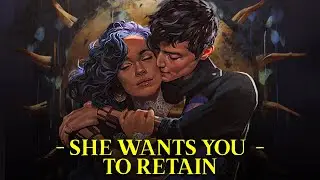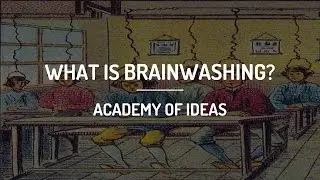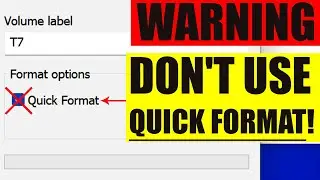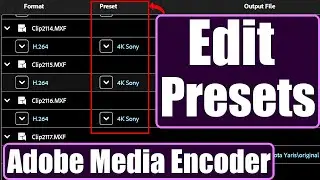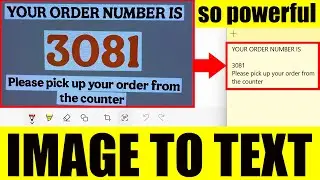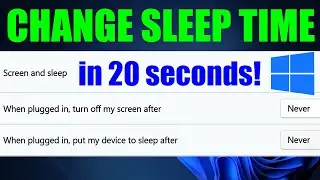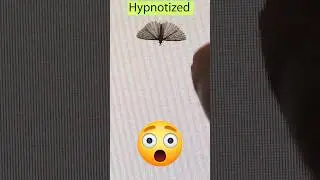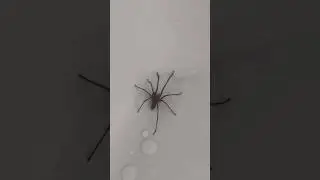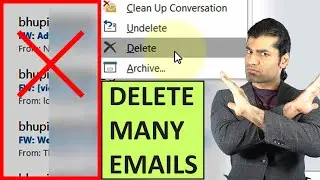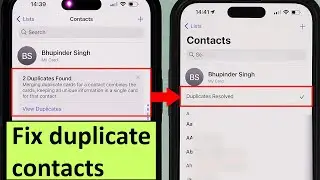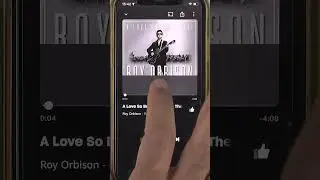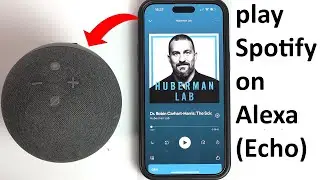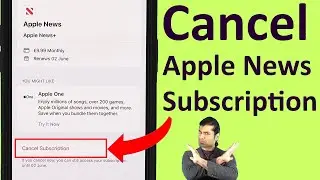Unable to load video iPhone - FIX
After editing a video in the photos on iPhone, you could get the error saying "unable to load video". This error particularly occurs when apply a time lapse movie. To fix it, you need to download another app called iMovie. In iMovie, all you need to do is to export the movie by just selecting and saying save as. Then, go back to the photos app and then reapply the filter.
Voalá, it works!
If you have any questions, please let me know in the comments below 😊
#BhupinderTube #iPhone #iOs #tutorial
👉More Videos👇
Beginners Tutorials
👉 How to install and use Amazon Music app on iPhone - • How to install and use Amazon Music a...
👉 How to change or create a new apple id on iPhone - • How to change or create a new apple i...
👉 How to close apps on iPhone - • How to close apps on iPhone
👉 Mirror iPhone to Android tablet - • Mirror iPhone to Android tablet
👉How to transfer slow motion video from iPhone to pc or mac - • How to transfer slow motion video fro...
👉 How to view recently opened apps on iPhone - • How to view recently opened apps on i...
👉 How to turn ON location on iPhone - • How to turn ON location on iPhone
👉 How to change the auto lock time on iPhone - • How to change the auto lock time on i...
Fixing Errors
👉 Unable to load video iPhone - FIX - • Unable to load video iPhone - FIX
👉 How to fix video glitches after importing to pc iPhone - • How to fix video glitches after impor...