How to Uninstall & Completely Remove Spyder Python in Mac
The video covers steps to uninstall & completely remove Spyder Python in Mac OS (Macbook, Mac M1 / M2 / M3, Apple M1, Pro).
In this video, I have explained the end to end process to uninstall and then completely remove Spyder Python IDE from a Mac System.
Welcome to my channel! In this video, I'll walk you through the step-by-step process of how to uninstall and completely remove Spyder Python IDE from your Mac. Whether you're looking to free up space or switch to a different IDE, this guide has got you covered.
🔍 Video Contents:
Introduction: Why uninstall Spyder Python IDE
Step 1: Close all running instances of Spyder
Step 2: Remove the Spyder Application icon
Step 3: Manually delete residual files and folders
Step 4: Clear caches and preferences
Step 5: Verify complete removal
📂 Links and Resources:
Official Spyder Download Page: https://www.spyder-ide.org/
Python Official Site: https://www.python.org/
📢 Don't forget to like, comment, and subscribe for more programming tutorials and tech tips!
🔔 Subscribe to our channel and hit the bell icon to get notified when we release new videos!
📩 Contact Us:
For any inquiries, feel free to email us at [email protected]
📚 Related Videos:
[Install Python on Mac] : • Download Python in Mac OS | Download...
[Install Jupyter Notebook on Mac] : • How to Install Jupyter Notebook on Ma...
[Install Pycharm on Mac] : • How to Install Pycharm on Mac M1 / Ma...
#howtouninstall #howto #uninstall #spyder #python #mac #macos #macosx
#uninstallspyder #removespydermac #spyderPythonIDE #mactutorial #pythonide #techtutorial #PythonProgramming #python3 #coding #programming #programmingtutorial #techhowto #techeducation
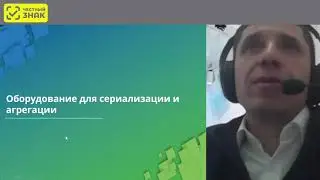

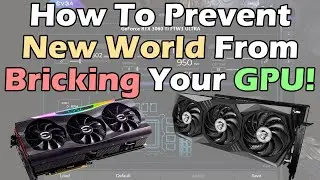





![How to Install BeautifulSoup in Visual Studio Code (Windows & Mac) [2024]](https://images.videosashka.com/watch/deVfjzgbrZg)
![How to Install Turtle in VSCode (Windows & Mac) [2024]](https://images.videosashka.com/watch/F0CZBAbjyzI)
![How to Install PIP in Visual Studio Code (Windows & Mac) [2024]](https://images.videosashka.com/watch/p6CH6T9HIa0)
![[Fixed] Please install `face_recognition_models` with this command before using `face_recognition`](https://images.videosashka.com/watch/pyILrM8pG40)
![How to Install Face Recognition in Visual Studio Code (Windows & Mac) [2024]](https://images.videosashka.com/watch/F0V5AbxwzSE)
![How to Install Requests Python in Visual Studio Code (Windows & Mac) [2024]](https://images.videosashka.com/watch/40D9jXY8n_Q)
![How to Install SQLAlchemy in Visual Studio Code (Windows & Mac) [2024]](https://images.videosashka.com/watch/qWVraXvLL2Y)
![How to Install NLTK in Visual Studio Code (Windows & Mac) [2024]](https://images.videosashka.com/watch/O695rl32IEI)
![How to Install Pytube in VSCode (Windows & Mac) [2024]](https://images.videosashka.com/watch/8TYOANQqNOE)
![How to Install DLIB in Visual Studio Code (Windows & Mac) [2024]](https://images.videosashka.com/watch/qOXS7QMEpQ4)
![How to Install Scipy in Visual Studio Code (Windows & Mac) [2024]](https://images.videosashka.com/watch/gdlKyuEal7U)
![How to Install Mediapipe in Visual Studio Code (Windows & Mac) [2024]](https://images.videosashka.com/watch/KJepCMc0WMo)
![How to Install Scrapy in Visual Studio Code (Windows & Mac) [2024]](https://images.videosashka.com/watch/x4rLafTLIN0)
![How to Install PyPDF2 in Visual Studio Code (Windows & Mac) [2024]](https://images.videosashka.com/watch/wMbnf19DEGw)
![How to Install PyAutoGUI in Visual Studio Code (Windows & Mac) [2024]](https://images.videosashka.com/watch/rchdgeytGJE)
![How to Install Seaborn in VSCode (Windows & Mac) [2024]](https://images.videosashka.com/watch/caSXLlsa61E)
![How to Install Pillow in VSCode (Windows & Mac) [2024]](https://images.videosashka.com/watch/Be4sCNq_LN4)
![How to Install Plotly in Visual Studio Code (Windows & Mac) [2024]](https://images.videosashka.com/watch/Q86HA7nKuTA)
![How to Install Sklearn (Scikit-Learn) in Pycharm (Windows & Mac) [2024]](https://images.videosashka.com/watch/TGGwPJldos0)
![How to Install Pytorch in Pycharm | How to Download Pytorch in Pycharm (Windows & Mac) [2024]](https://images.videosashka.com/watch/3d2Dw5GRryo)
![How to Install Tensorflow in Pycharm | Install Tensorflow & Keras in Pycharm (Windows & Mac) [2024]](https://images.videosashka.com/watch/2NHnBKXPm3E)
![How to Install Pandas in Pycharm (Windows & Mac) [2024]](https://images.videosashka.com/watch/U5p41TCWN1U)
![How to Install Selenium in Pycharm (Windows & Mac) [2024]](https://images.videosashka.com/watch/4tjf3bWSSsY)
![How to Install cv2 (OpenCV) in Pycharm | On Windows / Mac OS [2024]](https://images.videosashka.com/watch/JJPZO2uIMXg)