How to Install Plotly in Visual Studio Code (Windows & Mac) [2024]
In this video, you will learn how to install plotly in visual studio code (vscode). I've covered steps for both Windows & Mac.
This is the step by step & easiest explanation to install Plotly in Visual Studio Code editor.
Welcome to our step-by-step guide on how to install the Plotly library in Visual Studio Code (VS Code) on both Windows and Mac! In this tutorial, we'll walk you through the entire installation process, ensuring you can start creating stunning interactive plots and graphs with Plotly in no time.
📋 What You'll Learn:
How to set up Visual Studio Code for Python development
How to install Plotly using pip
How to verify the installation of Plotly
💡 Why Use Plotly?
Plotly is a powerful graphing library that makes interactive, publication-quality graphs online. It's perfect for data science, machine learning, and any project that needs beautiful and interactive visualizations.
🔧 Useful Links and Resources:
Download Visual Studio Code : https://code.visualstudio.com/download
Plotly Official Documentation : https://plotly.com/python/
Python Official Site: https://www.python.org/
Pip Documentation: https://pip.pypa.io/en/stable/
📢 Don't forget to like, comment, and subscribe for more programming tutorials and tech tips!
🔔 Subscribe to our channel and hit the bell icon to get notified when we release new videos!
📩 Contact Us:
For any inquiries, feel free to email us at [email protected]
📚 Related Videos:
[Install Python on Mac] : • Download Python in Mac OS | Download...
[Install Pycharm on Mac] : • How to Install Pycharm on Mac M1 / Ma...
[Install Plotly in Pycharm (Windows & Mac)] : • How to Install Plotly in Pycharm | On...
[Install Plotly in Mac] : • How to Install Plotly on Mac OS | Ins...
#howtoinstall #plotly #visualstudiocode #mac #windows
#howto #install #plotly #vscode #visualstudio #windows11 #macosx #windows10 #macos
#python #python3 #datascience #datavisualization #codingtutorial #PythonLibraryInstallation #pythonprogramming #pythoncoding #techhowto #technology #education



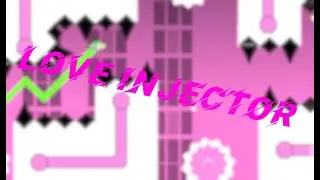




![How to Install BeautifulSoup in Visual Studio Code (Windows & Mac) [2024]](https://images.videosashka.com/watch/deVfjzgbrZg)
![How to Install Turtle in VSCode (Windows & Mac) [2024]](https://images.videosashka.com/watch/F0CZBAbjyzI)
![How to Install PIP in Visual Studio Code (Windows & Mac) [2024]](https://images.videosashka.com/watch/p6CH6T9HIa0)
![[Fixed] Please install `face_recognition_models` with this command before using `face_recognition`](https://images.videosashka.com/watch/pyILrM8pG40)
![How to Install Face Recognition in Visual Studio Code (Windows & Mac) [2024]](https://images.videosashka.com/watch/F0V5AbxwzSE)
![How to Install Requests Python in Visual Studio Code (Windows & Mac) [2024]](https://images.videosashka.com/watch/40D9jXY8n_Q)
![How to Install SQLAlchemy in Visual Studio Code (Windows & Mac) [2024]](https://images.videosashka.com/watch/qWVraXvLL2Y)
![How to Install NLTK in Visual Studio Code (Windows & Mac) [2024]](https://images.videosashka.com/watch/O695rl32IEI)
![How to Install Pytube in VSCode (Windows & Mac) [2024]](https://images.videosashka.com/watch/8TYOANQqNOE)
![How to Install DLIB in Visual Studio Code (Windows & Mac) [2024]](https://images.videosashka.com/watch/qOXS7QMEpQ4)
![How to Install Scipy in Visual Studio Code (Windows & Mac) [2024]](https://images.videosashka.com/watch/gdlKyuEal7U)
![How to Install Mediapipe in Visual Studio Code (Windows & Mac) [2024]](https://images.videosashka.com/watch/KJepCMc0WMo)
![How to Install Scrapy in Visual Studio Code (Windows & Mac) [2024]](https://images.videosashka.com/watch/x4rLafTLIN0)
![How to Install PyPDF2 in Visual Studio Code (Windows & Mac) [2024]](https://images.videosashka.com/watch/wMbnf19DEGw)
![How to Install PyAutoGUI in Visual Studio Code (Windows & Mac) [2024]](https://images.videosashka.com/watch/rchdgeytGJE)
![How to Install Seaborn in VSCode (Windows & Mac) [2024]](https://images.videosashka.com/watch/caSXLlsa61E)
![How to Install Pillow in VSCode (Windows & Mac) [2024]](https://images.videosashka.com/watch/Be4sCNq_LN4)
![How to Install Plotly in Visual Studio Code (Windows & Mac) [2024]](https://images.videosashka.com/watch/Q86HA7nKuTA)
![How to Install Sklearn (Scikit-Learn) in Pycharm (Windows & Mac) [2024]](https://images.videosashka.com/watch/TGGwPJldos0)
![How to Install Pytorch in Pycharm | How to Download Pytorch in Pycharm (Windows & Mac) [2024]](https://images.videosashka.com/watch/3d2Dw5GRryo)
![How to Install Tensorflow in Pycharm | Install Tensorflow & Keras in Pycharm (Windows & Mac) [2024]](https://images.videosashka.com/watch/2NHnBKXPm3E)
![How to Install Pandas in Pycharm (Windows & Mac) [2024]](https://images.videosashka.com/watch/U5p41TCWN1U)
![How to Install Selenium in Pycharm (Windows & Mac) [2024]](https://images.videosashka.com/watch/4tjf3bWSSsY)
![How to Install cv2 (OpenCV) in Pycharm | On Windows / Mac OS [2024]](https://images.videosashka.com/watch/JJPZO2uIMXg)