How to Install DLIB in Visual Studio Code (Windows & Mac) [2024]
In this video, you will learn how to install dlib in visual studio code (vscode). I've covered steps for both Windows & Mac.
This tutorial is the step by step & easiest explanation to install DLIB library in VSCode (Visual Studio Code) editor.
Are you looking to install the DLIB library in Visual Studio Code on Windows or Mac? Look no further! In this step-by-step tutorial, I'll show you exactly how to get DLIB up and running in Visual Studio Code, ensuring you can start using this powerful machine learning library without any hassle.
📋 In this video, you will learn:
How to set up your Python environment in VS Code.
Step-by-step instructions to install the DLIB library on both Windows and Mac.
Tips to troubleshoot common installation issues.
Verifying the installation
Writing a simple script to test DLIB Installation
🔧 Useful Links and Resources:
Download Visual Studio Code : https://code.visualstudio.com/download
Official DLIB Documentation: http://dlib.net/
Python Official Site: https://www.python.org/
Pip Documentation: https://pip.pypa.io/en/stable/
📢 Don't forget to like, comment, and subscribe for more programming tutorials and tech tips!
🔔 Subscribe to our channel and hit the bell icon to get notified when we release new videos!
📩 Contact Us:
For any inquiries, feel free to email us at [email protected]
📚 Related Videos:
[Install Python on Mac] : • Download Python in Mac OS | Download...
[Install Pycharm on Mac] : • How to Install Pycharm on Mac M1 / Ma...
[Install DLIB in Pycharm (Windows & Mac)] : • How to Install DLIB in Pycharm (Windo...
[Install DLIB in Mac] : • Step-by-Step Guide: Installing DLIB P...
[Install Face-Recognition in Pycharm (Windows & Mac)] : • How to Install Face Recognition in Py...
[Install Face-Recognition in VSCode (Windows & Mac)] :
#howtoinstall #dlib #visualstudiocode #mac #windows
#howto #install #dlib #vscode #visualstudio #macos #windows11 #macosx #windows10
#technology #techhowto #python #python3 #pythonprogramming #pythoncoding #pythontutorial #techtutorial #techeducation #codingtutorial
#python3.12
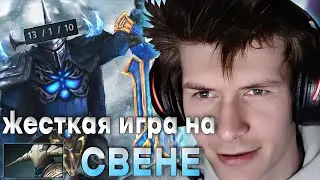
![[48FPS] [English Subs] Kobayashi san Chi no Maid Dragon S2 Shorts - Episode 05](https://images.videosashka.com/watch/AVO8qna_4HM)





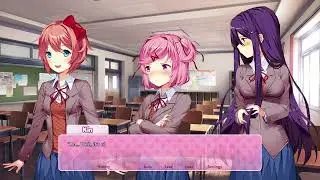
![How to Install BeautifulSoup in Visual Studio Code (Windows & Mac) [2024]](https://images.videosashka.com/watch/deVfjzgbrZg)
![How to Install Turtle in VSCode (Windows & Mac) [2024]](https://images.videosashka.com/watch/F0CZBAbjyzI)
![How to Install PIP in Visual Studio Code (Windows & Mac) [2024]](https://images.videosashka.com/watch/p6CH6T9HIa0)
![[Fixed] Please install `face_recognition_models` with this command before using `face_recognition`](https://images.videosashka.com/watch/pyILrM8pG40)
![How to Install Face Recognition in Visual Studio Code (Windows & Mac) [2024]](https://images.videosashka.com/watch/F0V5AbxwzSE)
![How to Install Requests Python in Visual Studio Code (Windows & Mac) [2024]](https://images.videosashka.com/watch/40D9jXY8n_Q)
![How to Install SQLAlchemy in Visual Studio Code (Windows & Mac) [2024]](https://images.videosashka.com/watch/qWVraXvLL2Y)
![How to Install NLTK in Visual Studio Code (Windows & Mac) [2024]](https://images.videosashka.com/watch/O695rl32IEI)
![How to Install Pytube in VSCode (Windows & Mac) [2024]](https://images.videosashka.com/watch/8TYOANQqNOE)
![How to Install DLIB in Visual Studio Code (Windows & Mac) [2024]](https://images.videosashka.com/watch/qOXS7QMEpQ4)
![How to Install Scipy in Visual Studio Code (Windows & Mac) [2024]](https://images.videosashka.com/watch/gdlKyuEal7U)
![How to Install Mediapipe in Visual Studio Code (Windows & Mac) [2024]](https://images.videosashka.com/watch/KJepCMc0WMo)
![How to Install Scrapy in Visual Studio Code (Windows & Mac) [2024]](https://images.videosashka.com/watch/x4rLafTLIN0)
![How to Install PyPDF2 in Visual Studio Code (Windows & Mac) [2024]](https://images.videosashka.com/watch/wMbnf19DEGw)
![How to Install PyAutoGUI in Visual Studio Code (Windows & Mac) [2024]](https://images.videosashka.com/watch/rchdgeytGJE)
![How to Install Seaborn in VSCode (Windows & Mac) [2024]](https://images.videosashka.com/watch/caSXLlsa61E)
![How to Install Pillow in VSCode (Windows & Mac) [2024]](https://images.videosashka.com/watch/Be4sCNq_LN4)
![How to Install Plotly in Visual Studio Code (Windows & Mac) [2024]](https://images.videosashka.com/watch/Q86HA7nKuTA)
![How to Install Sklearn (Scikit-Learn) in Pycharm (Windows & Mac) [2024]](https://images.videosashka.com/watch/TGGwPJldos0)
![How to Install Pytorch in Pycharm | How to Download Pytorch in Pycharm (Windows & Mac) [2024]](https://images.videosashka.com/watch/3d2Dw5GRryo)
![How to Install Tensorflow in Pycharm | Install Tensorflow & Keras in Pycharm (Windows & Mac) [2024]](https://images.videosashka.com/watch/2NHnBKXPm3E)
![How to Install Pandas in Pycharm (Windows & Mac) [2024]](https://images.videosashka.com/watch/U5p41TCWN1U)
![How to Install Selenium in Pycharm (Windows & Mac) [2024]](https://images.videosashka.com/watch/4tjf3bWSSsY)
![How to Install cv2 (OpenCV) in Pycharm | On Windows / Mac OS [2024]](https://images.videosashka.com/watch/JJPZO2uIMXg)