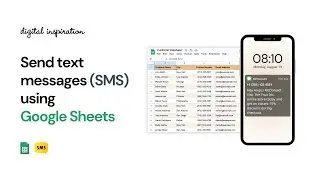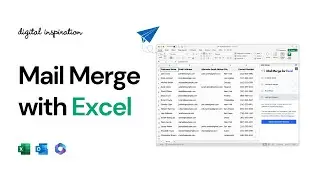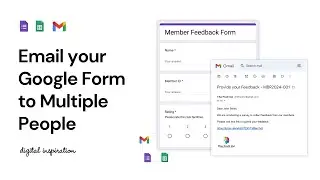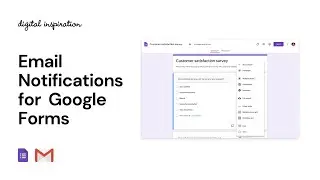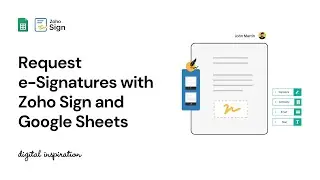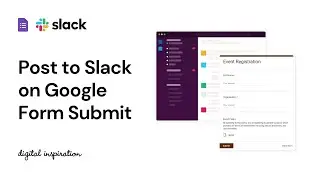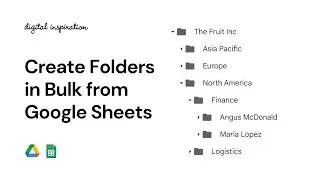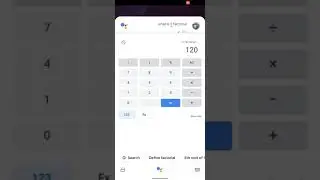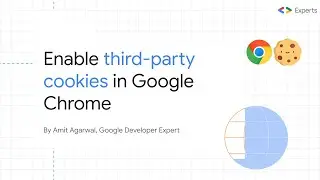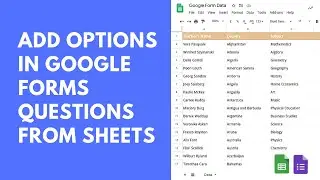How to Create Folders Automatically in Google Drive
Learn how to automate the creation of folders in Google Drive using Google Sheets and Document Studio. You can use the spreadsheet data to structure subfolder paths in Drive with dynamic markers. Effortlessly create folders in bulk, whether in Google Drive or Shared Drives within Google Workspace.
This tutorial shows how you can create multiple folders at once in Google Drive folders for high school students and then seamlessly share these folders with each student for assignment submissions.
Document Studio: https://digitalinspiration.com/get/GA16
Help Center: https://digitalinspiration.com/docs/GA16
00:13 Layout of Google Sheet
00:52 Install Document Studio
1:06 Create Workflow
1:39 Specify Trigger Conditions
2:27 Specify Naming Convention for Folders
3:41 Share Folders in Google Drive / Shared Drives
4:42 Activate and Save Workflow
#googledrive #documentstudio #googlesheets