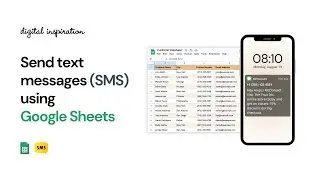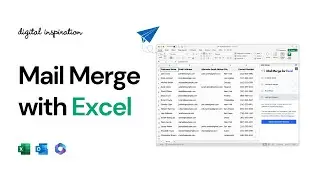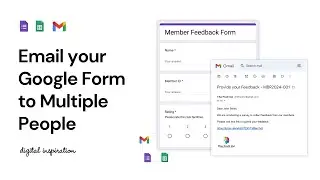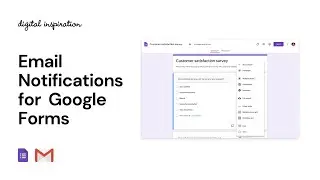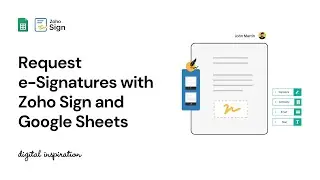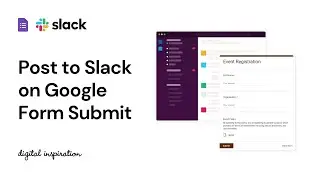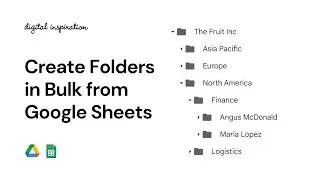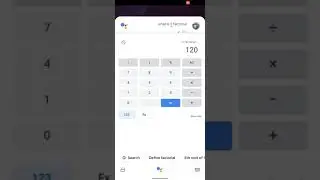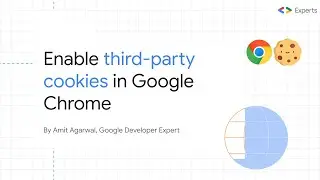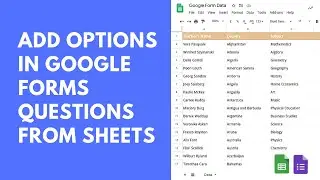Email Google Sheets on Schedule
Are you tired of manually exporting and attaching Google Sheets to emails? Look no further! With the Email Spreadsheets add-on for Google Sheets, you can effortlessly schedule and email Google Sheets, revolutionizing the way you collaborate and share data.
This video tutorial explains how to email sheets, dashboards, pivot tables, charts, and timelines from Google Spreadsheets to one or more email recipients. It also explains how emails can automatically be delivered on a daily, weekly, or monthly basis by setting up a recurring schedule.
⬇️ Download Email Spreadsheets: https://digitalinspiration.com/get/GA11
📘 Email Spreadsheets Tutorials: https://digitalinspiration.com/docs/GA11
👋 Explore Google Add-ons: https://digitalinspiration.com
0:19 Introduction
0:42 Install the add-on
1:22 Launch the add-on
2:43 Export Google Sheets
4:17 Custom PDF Settings
4:49 Email Editor
8:35 Preview Email
9:31 Schedule Emails
10:41 Workflow Dashboard

![[AMV] верно, я Кира..](https://images.videosashka.com/watch/8-3v0E_Axvw)