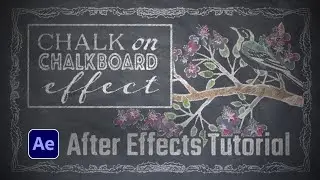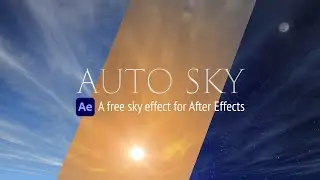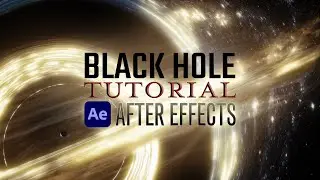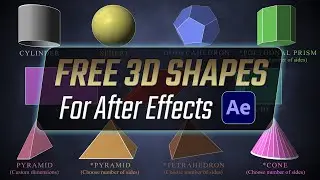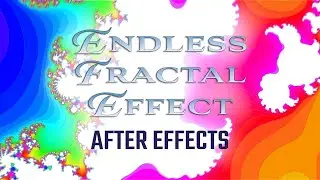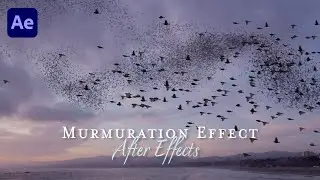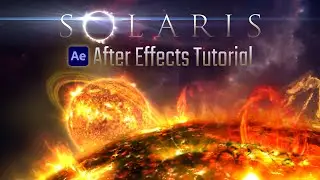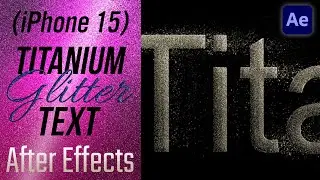3D Flip Book Effect Tutorial (Make a Flipbook Animation) - After Effects
This is the tutorial for creating a 3D flipbook animation using the 3D Flip Book Effect template for After Effects. Learn more at https://creationeffects.com/3d-flip-b....
Template Description:
With this template, you can drop in your footage and the effect will display it as a series of still images on the fast-turning pages of a flip book. It comes with four flip book presets to save you time. Everything can be easily customized, like the speed of the page turns, the paper texture, the flip-book dimensions and thickness, and much more.
Features:
• Four flip book animation presets - Export them as is, or use as a starting point to create your own unique animations.
• Easy Customization - Dozens of easy-to-use slider controls on convenient Control Layers in each preset.
• Images / Textures - Choose from 21 paper textures and 3 table surface options for your scene.
• Page Styles / Borders - Three customizable looks to choose from for your flipbook page content
• Step-by-Step Instructions - Found throughout the template
• Page-flipping Audio
What you can do:
• Set a constant speed and frequency of page turns.
• Display content on either side of book, or both.
• Close, open, position, and rotate the book in three dimensions.
• Edit lights and camera movement to create unique animations.
• Separate turned pages from the flip book for a "card toss" effect.
• Customize the flexibility (bending) of pages.
• Change thickness (unlimited pages) and dimensions of book.