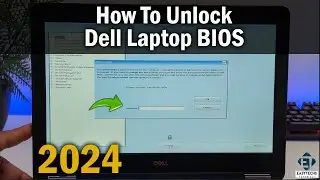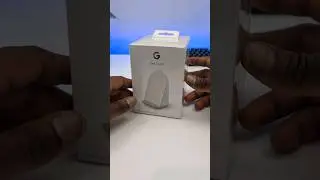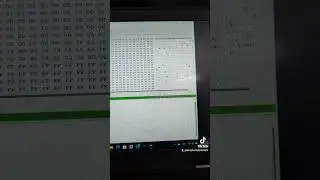How to Change the Display Language and Keyboard Layout in Windows 10
Sponsor - Get affordable, reliable software keys at primetechkey.com! Use offer code ET20 for 20% OFF your purchase! Featured keys:
✅ Windows 10 PRO: https://bit.ly/3jAIGyI
✅ Windows 10 HOME: https://bit.ly/35sdvl7
✅ Microsoft Office Pro Plus 2019: https://bit.ly/3gPOyT8
▬▬▬▬▬▬▬▬▬▬▬▬▬▬▬▬▬▬▬▬▬▬▬▬▬▬▬▬▬▬▬▬▬▬▬▬▬▬▬▬▬▬
🧰 𝐀𝐃𝐃𝐈𝐓𝐈𝐎𝐍𝐀𝐋 𝐓𝐎𝐎𝐋𝐒 𝐀𝐍𝐃 𝐒𝐄𝐑𝐕𝐈𝐂𝐄𝐒 𝐈 𝐑𝐄𝐂𝐎𝐌𝐌𝐄𝐍𝐃
✅ An awesome data recovery tool I use to recover lost or deleted files:
💠 Windows Data Recovery: https://bit.ly/3MTYg94
💠 Mac Data Recovery: https://bit.ly/43O2NAu
► 20% Discount Coupon - 𝑬𝒂𝒔𝒚𝑻𝒆𝒄𝒉𝒔
✅ Properly Transfer/Migrate Your Windows Apps from One PC to Another:
💠 EaseUS Todo PCTrans Pro: https://bit.ly/3quGm59
► 20% Discount Coupon - 𝑬𝒂𝒔𝒚𝑻𝒆𝒄𝒉𝒔
✅ Securely Erase Files, Folders & Volumes Permanently:
💠 Windows BitRaser File Eraser: https://bit.ly/3Ngzf9r
💠 Mac BitRaser File Eraser: https://bit.ly/3OYx1wA
► 10% Discount Coupon - 𝑬𝒂𝒔𝒚𝑻𝒆𝒄𝒉𝒔
▬▬▬▬▬▬▬▬▬▬▬▬▬▬▬▬▬▬▬▬▬▬▬▬▬▬▬▬▬▬▬▬▬▬▬▬▬▬▬▬▬▬
Disclaimer: Some of these links go to my website and some are affiliate links where I earn a small commission if you purchase, at no additional cost to you.
▬▬▬▬▬▬▬▬▬▬▬▬▬▬▬▬▬▬▬▬▬▬▬▬▬▬▬▬▬▬▬▬▬▬▬▬▬▬▬▬▬▬
🛠 𝐎𝐓𝐇𝐄𝐑 𝐑𝐄𝐋𝐀𝐓𝐄𝐃 𝐈𝐒𝐒𝐔𝐄𝐒 𝐀𝐍𝐃 𝐒𝐎𝐋𝐔𝐓𝐈𝐎𝐍𝐒
► USB Ports Not Working/Not Recognized on Windows 7/8/10 (6 Fixes):
https://www.easytechstutorials.com/us...
► How to Fix Broken Hard Drive with Beeping/Clicking Noise (Recover Data):
https://www.easytechstutorials.com/ho...
► No Battery is Detected | Windows Laptop Battery Problems [SOLVED]:
https://www.easytechstutorials.com/no...
► How to Fix Laptop Keyboard Not Working | Windows 10, 8, 7:
• How to Fix Laptop Keyboard Not Workin...
► How To Fix WiFi Connection Problems in Windows 10 8 7- Red X on WiFi [8 Fixes]: • How To Fix WiFi Connection Problems i...
▬▬▬▬▬▬▬▬▬▬▬▬▬▬▬▬▬▬▬▬▬▬▬▬▬▬▬▬▬▬▬▬▬▬▬▬▬▬▬▬▬▬
🔔 𝐒𝐔𝐁𝐒𝐂𝐑𝐈𝐁𝐄: https://goo.gl/dDSBNL
▬▬▬▬▬▬▬▬▬▬▬▬▬▬▬▬▬▬▬▬▬▬▬▬▬▬▬▬▬▬▬▬▬▬▬▬▬▬▬▬▬▬
🗣 𝐅𝐎𝐋𝐋𝐎𝐖 𝐔𝐒 𝐎𝐍 𝐒𝐎𝐂𝐈𝐀𝐋 𝐌𝐄𝐃𝐈𝐀
► Twitter: https://twitter.com/easy_techs?lang=en
► Facebook: / officialeasytechs
► Reddit: / easytechs
▬▬▬▬▬▬▬▬▬▬▬▬▬▬▬▬▬▬▬▬▬▬▬▬▬▬▬▬▬▬▬▬▬▬▬▬▬▬▬▬▬▬
👨👩👧👦 𝐒𝐔𝐏𝐏𝐎𝐑𝐓 𝐔𝐒 𝐎𝐍 𝐏𝐀𝐓𝐑𝐄𝐎𝐍: / easytechs
▬▬▬▬▬▬▬▬▬▬▬▬▬▬▬▬▬▬▬▬▬▬▬▬▬▬▬▬▬▬▬▬▬▬▬▬▬▬▬▬▬▬
👁 𝐀𝐁𝐎𝐔𝐓 𝐓𝐇𝐈𝐒 𝐕𝐈𝐃𝐄𝐎
This video shows a step-by-step guide on how to change the display language and keyboard layout in Windows 10 with few clicks. (If you're yet to upgrade to windows 10, you can follow the procedures in this linked video to upgrade for free! • How to Upgrade from Windows 7/8.1 to ... )
Below are the required steps to change your Windows 10 display language and keyboard layout:
1. From the start menu, click on the gear icon above the power button to take you to your "Settings" page.
2. From the settings page, click on "Time and Language".
3. Click on "Region and Language" from the left side of the screen.
4. Click on "Add a language" next to the plus sign.
5. From there you see a page with a list of all the language packs available in Windows 10. You can type your language of interest in the search box on the top left corner to narrow down the languages.
6. Click on your preferred language.
7. Automatically, windows will install the keyboard layout corresponding to the selected language, you can see the new layout from your tray icons. From there you can toggle between multiple layouts.
8. Click on the selected language and click "Options".
9. The next page will display the possible language packages you can download, including the main language package, keyboard, and speech. Click on the download box under each package and wait for the download to complete (This might take a while depending on the size of the language package and the speed of your internet connection).
10. After downloading you may be required to restart your computer.
11. After restarting, go back to the language settings page, click on the downloaded language package and click "Set as default".
12. Restart your computer and your display language will be changed to the selected language.
You can go back to settings to toggle between multiple display languages as you choose.
▬▬▬▬▬▬▬▬▬▬▬▬▬▬▬▬▬▬▬▬▬▬▬▬▬▬▬▬▬▬▬▬▬▬▬▬▬▬▬▬▬▬
🎶🎶 𝐁𝐀𝐂𝐊𝐆𝐑𝐎𝐔𝐍𝐃 𝐌𝐔𝐒𝐈𝐂
Music: Tobu - Colors [NCS Release]
• Video
#changedisplaylanguage #changelanguage #changeregion

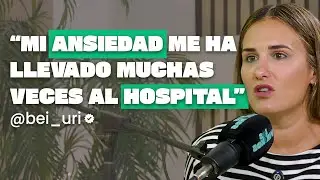
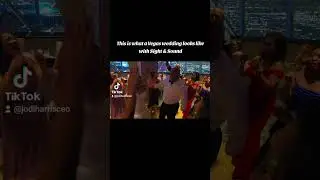

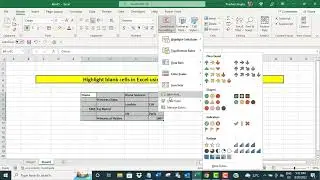







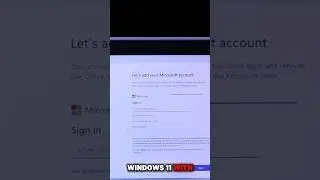
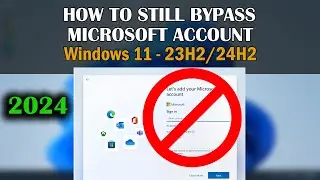
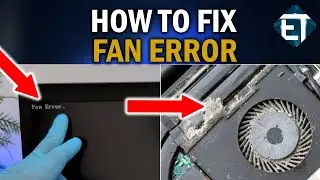

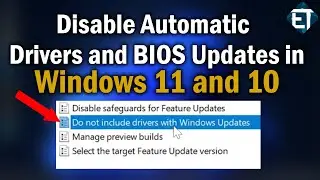

![How to Fix Black Screen on Windows Startup for Windows 11/10 [2024]](https://images.videosashka.com/watch/MThSxcVFv34)
![How to Fix Automatic Repair Loop in Windows 11/10, Startup Repair, Blue Screen, Infinite Boot [2024]](https://images.videosashka.com/watch/IS22jxHH8zQ)

![How to Fix or Troubleshoot a Laptop That Won’t Turn On [#4] (Nothing Works)](https://images.videosashka.com/watch/Ufv7Fxph7cE)


![How to Fix Bluetooth Problems in Windows 11 and 10 (No Bluetooth in Device Manager) [SOLVED]](https://images.videosashka.com/watch/k3zfFyQIc-Y)