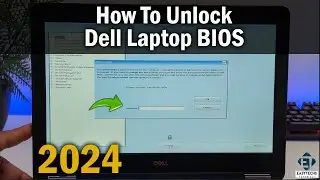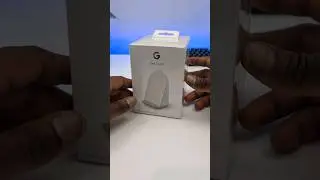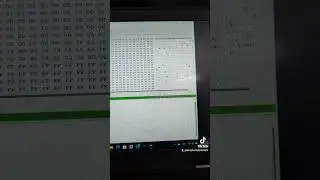How To Recover Permanently Deleted Files | Windows | Mac | SSD | USB | HDD | Blue Screen Error
This video shows how to recover permanently deleted files in Windows using EaseUS Data Recovery Wizard Pro
💠 Windows Data Recovery: https://bit.ly/3MTYg94
💠 Mac Data Recovery: https://bit.ly/43O2NAu
Use Coupon Code easytechs for 20% discount
[ARTICLE] How to Recover Deleted Files in Windows 11 - https://bit.ly/3v8ertZ
𝐅𝐄𝐀𝐓𝐔𝐑𝐄𝐒
► Support for over 1000 file types!
► Recover the Lost, Deleted, Formatted, Corrupt Drive Files Completely & Easily
► System crash, update or reinstallation.
► Interrupting storage media during the writing.
► “media card error”
► “Card not initialized” or “Card cannot be read”
► Locked memory card.
► “access denied”: corrupted SD card.
► Virus attack (wannacry ransomware encrypted).
▬▬▬▬▬▬▬▬▬▬▬▬▬▬▬▬▬▬▬▬▬▬▬▬▬▬▬▬▬▬▬▬▬▬▬▬▬▬▬▬▬▬
🧰 𝐀𝐃𝐃𝐈𝐓𝐈𝐎𝐍𝐀𝐋 𝐓𝐎𝐎𝐋𝐒 𝐀𝐍𝐃 𝐒𝐄𝐑𝐕𝐈𝐂𝐄𝐒 𝐈 𝐑𝐄𝐂𝐎𝐌𝐌𝐄𝐍𝐃
✅ Properly Transfer/Migrate Your Windows Apps from One PC to Another:
💠 EaseUS Todo PCTrans Pro: https://bit.ly/3quGm59
► 20% Discount Coupon - 𝑬𝒂𝒔𝒚𝑻𝒆𝒄𝒉𝒔
✅ Get genuine Windows keys at 𝑷𝒓𝒊𝒎𝒆 𝑻𝒆𝒄𝒉 𝑴𝒂𝒓𝒕. Use ET20 for 20% OFF, links below:
Windows 10 Pro key: https://bit.ly/3lswK3U
Windows 11 Pro key: https://bit.ly/31jyHdg
Office Pro Plus 2019 key: https://bit.ly/2QBqLeP
Office 2021 Pro Plus key: https://bit.ly/3q4P089
Other Software Products: https://bit.ly/3r03TYu
► 𝑻𝒊𝒎𝒆𝒔𝒕𝒂𝒎𝒑𝒔:
● Preliminary data loss scenarios 00:05
● Bad Blue Screen Error Scenario (Customer) 01:05
● EaseUS Data Recovery Wizard capabilities 02:10
● EaseUs download and installation process 03:01
● EaseUS Data Recovery demo 03:57
● Activate EaseUS 05:08
● Recover files after formatting storage 06:10
▬▬▬▬▬▬▬▬▬▬▬▬▬▬▬▬▬▬▬▬▬▬▬▬▬▬▬▬▬▬▬▬▬▬▬▬▬▬▬▬▬▬
Disclaimer: Some of these links go to my website and some are affiliate links where I earn a small commission if you purchase, at no additional cost to you.
▬▬▬▬▬▬▬▬▬▬▬▬▬▬▬▬▬▬▬▬▬▬▬▬▬▬▬▬▬▬▬▬▬▬▬▬▬▬▬▬▬▬
🛠 𝐎𝐓𝐇𝐄𝐑 𝐑𝐄𝐋𝐀𝐓𝐄𝐃 𝐈𝐒𝐒𝐔𝐄𝐒 𝐀𝐍𝐃 𝐒𝐎𝐋𝐔𝐓𝐈𝐎𝐍𝐒
► How to Fix Damaged or Corrupted Video Files (Windows/Mac):
• How to Fix Damaged or Corrupted Video...
► How to Fix Broken Hard Drive with Beeping/Clicking Noise (Recover Data):
https://www.easytechstutorials.com/ho...
► How To Fix External Hard Disk Not Detecting In Windows (No Drive Letter):
https://www.easytechstutorials.com/ho...
▬▬▬▬▬▬▬▬▬▬▬▬▬▬▬▬▬▬▬▬▬▬▬▬▬▬▬▬▬▬▬▬▬▬▬▬▬▬▬▬▬▬
🔔 𝐒𝐔𝐁𝐒𝐂𝐑𝐈𝐁𝐄: https://goo.gl/dDSBNL
▬▬▬▬▬▬▬▬▬▬▬▬▬▬▬▬▬▬▬▬▬▬▬▬▬▬▬▬▬▬▬▬▬▬▬▬▬▬▬▬▬▬
🗣 𝐅𝐎𝐋𝐋𝐎𝐖 𝐔𝐒 𝐎𝐍 𝐒𝐎𝐂𝐈𝐀𝐋 𝐌𝐄𝐃𝐈𝐀
► Twitter: https://twitter.com/easy_techs?lang=en
► Facebook: / officialeasytechs
► Reddit: / easytechs
▬▬▬▬▬▬▬▬▬▬▬▬▬▬▬▬▬▬▬▬▬▬▬▬▬▬▬▬▬▬▬▬▬▬▬▬▬▬▬▬▬▬
👨👩👧👦 𝐒𝐔𝐏𝐏𝐎𝐑𝐓 𝐔𝐒 𝐎𝐍 𝐏𝐀𝐓𝐑𝐄𝐎𝐍: / easytechs
▬▬▬▬▬▬▬▬▬▬▬▬▬▬▬▬▬▬▬▬▬▬▬▬▬▬▬▬▬▬▬▬▬▬▬▬▬▬▬▬▬▬
👁 𝐀𝐁𝐎𝐔𝐓 𝐓𝐇𝐈𝐒 𝐕𝐈𝐃𝐄𝐎
In this tutorial, I will be demonstrating how you can recover deleted files from your Windows or Mac PC using Disk Drill. This software enables you to recover all lost or deleted files (photos, music, video, documents, pdf, …) from any storage devices such USB sticks, external hard disks or SSDs, SD cards for cameras, micro sd cards for phones, or just about any other storage media, even after formatting such devices.
▬▬▬▬▬▬▬▬▬▬▬▬▬▬▬▬▬▬▬▬▬▬▬▬▬▬▬▬▬▬▬▬▬▬▬▬▬▬▬▬▬▬
🎶🎶 𝐁𝐀𝐂𝐊𝐆𝐑𝐎𝐔𝐍𝐃 𝐌𝐔𝐒𝐈𝐂
Music: Tobu - Candyland [NCS Release]
• Video
#recoverdeletedfiles #recoverpermanentlydeletedfiles #filerecovery #datarecovery





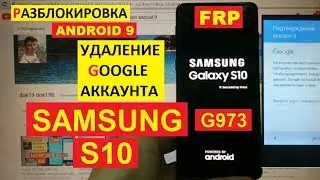






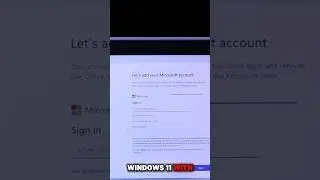
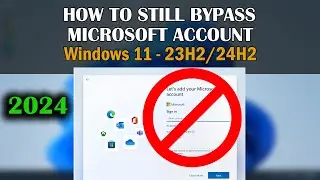
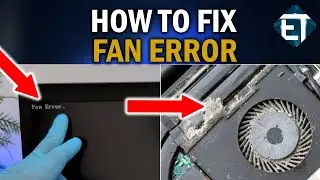

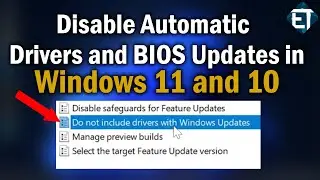

![How to Fix Black Screen on Windows Startup for Windows 11/10 [2024]](https://images.videosashka.com/watch/MThSxcVFv34)
![How to Fix Automatic Repair Loop in Windows 11/10, Startup Repair, Blue Screen, Infinite Boot [2024]](https://images.videosashka.com/watch/IS22jxHH8zQ)

![How to Fix or Troubleshoot a Laptop That Won’t Turn On [#4] (Nothing Works)](https://images.videosashka.com/watch/Ufv7Fxph7cE)


![How to Fix Bluetooth Problems in Windows 11 and 10 (No Bluetooth in Device Manager) [SOLVED]](https://images.videosashka.com/watch/k3zfFyQIc-Y)