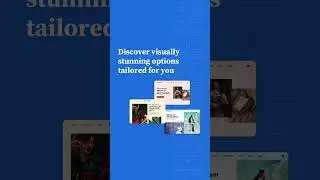WordPress Site Migrations Made Easy: Seamless Transitions for Clients
Looking to migrate your WordPress website? Learn how Bluehost Cloud can facilitate your migration seamlessly with expert support. Bluehost Cloud offers optimized performance, enhanced security, and scalable resources to support your site's growth: https://brnw.ch/21wJNsD
----------------------------------------------------------------------------------------------------
Do you want to master website migration? This video is for you!
What You'll Learn:
🔍 Discover effective migration planning and execution strategies:
-Assess website complexity and dependencies.
-Prepare a comprehensive migration plan covering scope, timelines, and resources.
-Perform full site backups and utilize tools like Duplicator for evaluations.
-Choose the right migration method and manage DNS and data transfers.
🧪 Dive into rigorous testing and post-migration processes:
-Use both automated tools and manual checks to ensure functionality and address common issues.
-Enhance SEO post-migration, monitor performance, and provide detailed client handover.
🚀 Learn best practices and client communication tips:
-Implement staging environments and automate tasks for greater efficiency.
-Discuss pricing and responsibilities and explore options for ongoing support.
👉 Subscribe for more such videos!
Things explained in the video
-Planning and prep
-Set expectations
-Performing the migrations
-Post-migration maintenance
-Client handoff
Q&A
How to pick the perfect WordPress theme for your site?
Migrating a WordPress website can be straightforward with the right tools and planning. Start by choosing a migration plugin like Duplicator or All-in-One WP Migration, which simplifies the process. First, install the plugin on your current website, follow its steps to create a package or backup of your entire site, and download it. This package includes your database, media files, plugins, and themes, everything needed to move your site.
Next, set up WordPress on your new hosting environment and install the same migration plugin there. Upload the package you downloaded earlier and use the plugin to unpack everything. This will automatically set up your site as it was on the old host, including configuring your database and replacing URLs. Finally, test your site to ensure everything works correctly, checking for functionality and broken links. With these steps, you can successfully migrate your WordPress site with minimal hassle.
Timestamps
00:00:00 Introduction
00:04:41 Planning & prep: Gathering data and resources
00:10:04 Planning & prep: Assess complexity and risks
00:12:13 Planning & prep: Choosing the right destination
00:15:31 Setting expectations with clients
00:18:36 Setting migration goals
00:20:04 Performing the migration
00:20:25 Picking your migration method
00:30:05 Post-migration methods
00:37:19 Client handoff
00:41:13 A summary
00:44:07 Q&A
Additional Tutorials and Resources
You can go through a related blog post on 6 Steps to a Seamless WordPress Migration: https://www.bluehost.com/blog/6-steps...
About us
At Bluehost, we empower people to fully harness the web. We are committed to supporting small businesses, whether you are just starting out or a professional.
Recommended by the world's largest content management system, WordPress, we turn ideas into businesses with an intuitive dashboard and tools that make it easy for users to build, grow and scale their online presence!
To stay updated on everything that you need to know about building a highly functional website and related aspects, subscribe to our channel: / @bluehost
You can connect with us on:
Website: https://www.bluehost.com/
Instagram: / bluehost
Facebook: / bluehost
Twitter: / bluehost
Bluehost Academy (the ultimate place to learn WordPress): https://www.bluehost.com/academy
#WordPressMigration #SiteMigration #WebHosting #WordPressTips #SEO #WebDevelopment #TechTips #DigitalMarketing #WebsiteManagement #OnlineBusiness



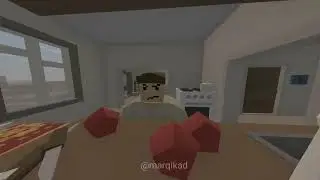
![Роман и Вероника [wedding clip]](https://images.videosashka.com/watch/s1BtQ1cJ2TI)