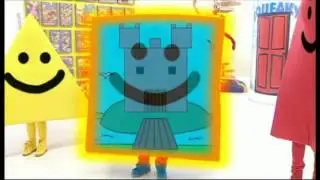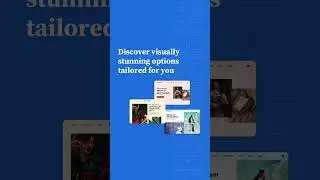Choosing and Customizing Your First WordPress Theme
🌐 Welcome to Your WordPress Journey!
Looking to create a standout website? Discover how WonderSuite can transform your online presence, offering easy customization and stylish design options: https://tinyurl.com/jjjmdyyt
-----------------------------------------------------------------------------------------------------------------
Starting your website journey on WordPress? This video is for you!
🔍 What You'll Learn:
Key Points of the Video:
Choosing Your Theme: Learn how to pick the perfect WordPress theme for your site, exploring both free and premium options.
Customization Made Easy: Follow our expert's guidance on how to customize your theme without any coding. Personalize your site’s design to match your brand’s style.
Design Tips: Discover how to select colour schemes and font styles that reflect your brand and adjust layout elements to enhance the user experience.
Beginner-Friendly Themes: We highlight themes that are not only good-looking but also easy to use, ensuring a smooth start to your WordPress journey.
🌟 Watch as we provide all the tools and tips you need to create a standout website. Whether you’re aiming for professional flair or creative charm, start here to make your online presence shine!
Things explained in the video
-Understanding WordPress themes
-Factors to consider when choosing a theme
-Exploring theme customizations
-WonderSuite: An easier way
-Best practices for theme customization
-How to pick the perfect WordPress theme for your site?
Choosing your first WordPress theme is like picking the outfit for your website. It sets the tone and style for your online presence. When you browse themes, consider what fits your brand's personality and the purpose of your site. Do you need a professional look for a business site, or something more casual for a personal blog?
Once you've chosen a theme, it's time to make it your own. Customizing a theme can involve changing colors to match your brand, adjusting fonts to improve readability, or rearranging layout elements to better serve your visitors. The best part? You don’t need to know coding to do this. Most themes come with their own customization options that you can tweak to suit your needs.
Timestamps
00:00:00 Introduction
00:04:27 What is a theme
00:06:17 Free vs premium themes
00:07:16 Block vs classic themes
00:12:03 Factors to consider when choosing a theme: Up to date
00:14:24 Factors to consider when choosing a theme: Quality of support
00:15:33 Factors to consider when choosing a theme: Compatibility
00:16:54 Factors to consider when choosing a theme: Demo content
00:20:15 Exploring theme customizations
00:28:06 What is WonderSuite
00:29:20 WonderStart demo: The easier way
00:34:29 Best practices for theme customization: Use core
00:36:23 Best practices for theme customization: Use blocks
00:41:41 Q&A
Additional Tutorials and Resources
You can go through a related blog post on Free vs Premium WordPress Themes: Which One Is Best for Your Business?
https://www.bluehost.com/blog/free-vs...
You can watch a related video on Best WooCommerce Themes for Online Store
• Best WooCommerce Themes for Online Store
About us
At Bluehost, we empower people to fully harness the web. We are committed to supporting small businesses, whether you are just starting out or a professional.
Recommended by the world's largest content management system, WordPress, we turn ideas into businesses with an intuitive dashboard and tools that make it easy for users to build, grow and scale their online presence!
To stay updated on everything that you need to know about building a highly functional website and related aspects, subscribe to our channel: / @bluehost
You can even connect with us on:
Website: https://www.bluehost.com/
Instagram: / bluehost
Facebook: / bluehost
Twitter: / bluehost
Bluehost Academy (the ultimate place to learn WordPress): https://www.bluehost.com/academy
#WordPressthemes #customizingWordPressthemes #beginnerWordPressthemes #WordPressthemecustomization #howtochooseWordPresstheme #WordPressthemetutorial #WordPressthemecustomizationtutorial