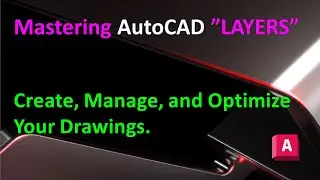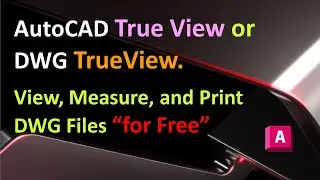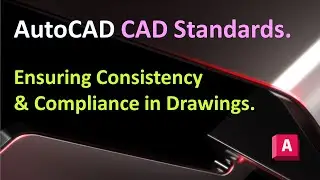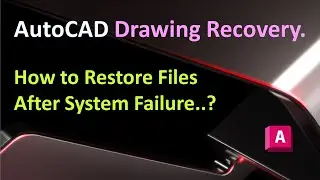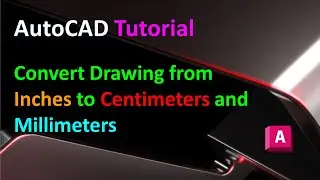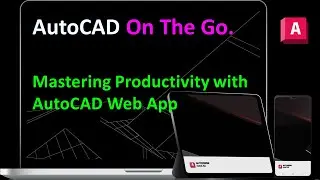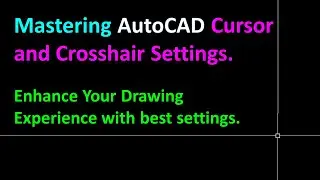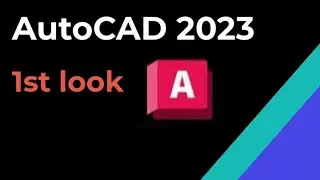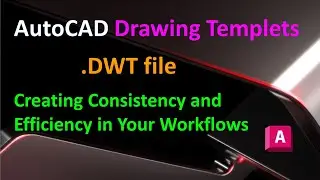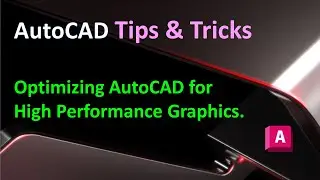Mastering Isometric Drawing in AutoCAD : Precision and Efficiency Tips
Hai Friends.
Welcome To UniquE CAD DesigN.
This Channel's aim to give a Unique tips on autocad, to improve your working performance in autocad drafting and use autocad software very effectively to give a Adequate output in autocad drafting.
_______________________________________
Topic.
Mastering Isometric Drawing in AutoCAD : Precision and Efficiency Tips
Find
You can use the Isometric Drafting tool on the status bar to select the desired isoplane. Alternatively, you can press F5 or Ctrl+E to cycles through the isoplanes.
The following commands and features are the most commonly used ones to maintain precision in isometric drawings:
Polar tracking and direct distance entry
Object snaps and grid snaps
Object snap tracking
Move and Copy
Trim and Extend
Isometric Circles, Arcs, and Fillets
When drawing on isometric planes, use ellipses to represent circles. The easiest way to draw an ellipse with the correct shape is to use the Isocircle option of the ELLIPSE command. The Isocircle option is available only when an isometric plane is active, which is controlled by the ISODRAFT command or the SNAPSTYL system variable.
Use isocircles for arcs, fillets, and any other radial curve, trimming and extending them to other edges. Isocircles correctly represent cylinders or holes that are parallel to an isometric axis, and their silhouette edges are always parallel to an isometric axis
_______________________________________
Thanks & Regards.
Harish M
UniquE CAD DesigN
#Isometric_Drawing_In_AutoCAD