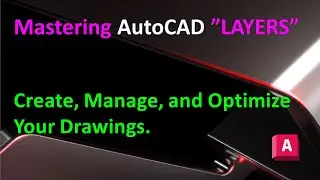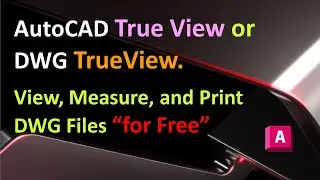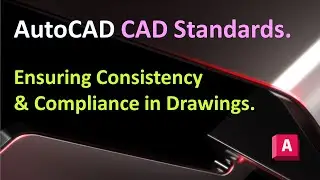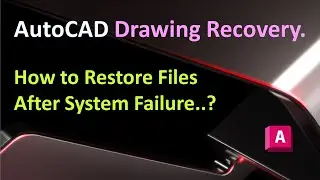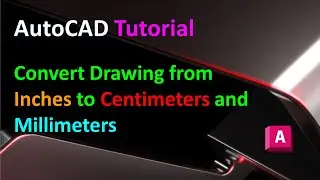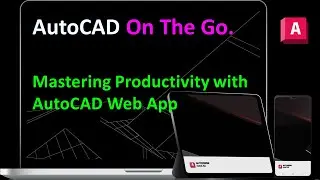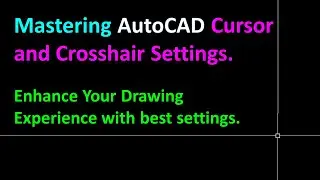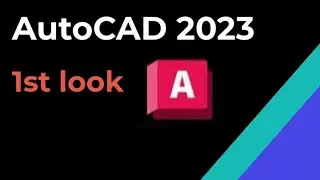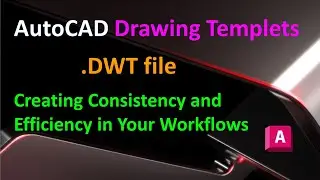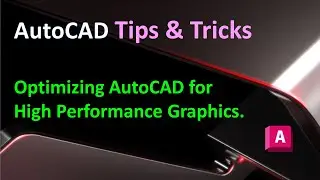AutoCAD CAD Standards : Ensuring Consistency and Compliance in Drawings
Hai friends
welcome to unique cad design.
Topic
AutoCAD CAD Standards: Ensuring Consistency and Compliance in Drawings
In the video I will explain about.
How to use CAD Standards in AutoCAD.
Cad standards is the best feature of AutoCAD software.
Which help us to maintain single style & standards of an organization.
It is .DWS file format.
You can create, apply, and audit standards in drawings to ensure consistency.
The Major properties of drawing will be maintain same by cad standards.
1. Dimension style.
2. layers.
3. Line types.
4. multileader styles.
5. Text styles.
Creating CAD Standard file.
First select drawing which you feel it full fill standards of organization.
Go to Save as.
And select drawing standard.
Or you can do save as directly,
In save as window change the file type.
AutoCAD drawing standards. dws.
Specify the file path, and name the file. Click on save.
Delete all the drawing from this file.
Now you are successfully created cad standard file...
Import cad standards to the new drawing.
Create a new drawing file.
From manage tab,
cad standard panel,
select configure,
click on plus symbol, select created .dws files.
Hear you can add multiple standard files..
Then go to settings.
In notification settings.
Select display alert upon standard violation.
The Click on ok. And close the configure window.
Checking drawing for standard violations.
From manage tab,
cad standard panel,
select check,
in this window you will find the list of standard deviations with their problems.
Select each one of them & click on fix to correct the deviations.
And finally close the window.
How to remove the standard file from the current drawing.
From manage tab,
cad standard panel,
select configure.
Select .dws file,
click on into button and close the window.
How to use cad standards.
This is cad file I was download from online.
now I will show you how to impose your cad standards to this file.
From mange tab cad standard panel, select configure.
This is a configured standards window.
Hear you can add your standard .dws file.
Click on this plus botton and select this file, and click on open.
Add your .dws file to this drawing. and I will close this window.
Then I will go to check standard option.
Thanks & Regards.
Harish M
UniquE CAD DesigN
Email : [email protected]
#AutoCAD_CAD_Standard