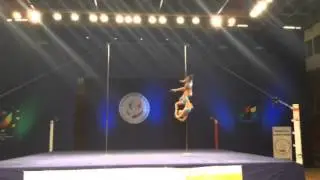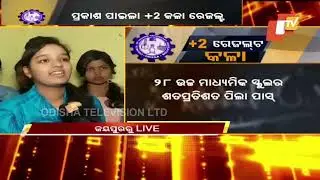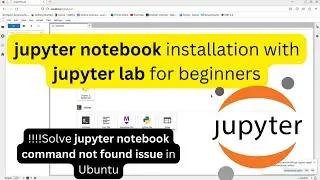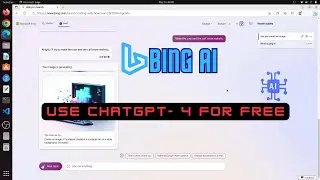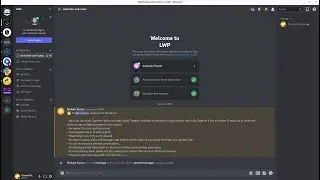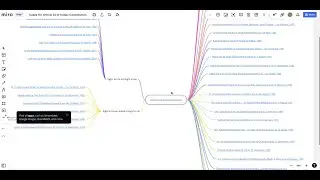AppImage Not Working on Ubuntu 22.04 - How to Fix It
In this video, I will show you how to fix AppImage not working on Ubuntu 22.04. Ubuntu 22.04 is missing the Filesystem in Userspace Library, which is required for AppImages to run. To fix this, you will need to install the libfuse2. Once you have installed the Library, you will need to make sure that your AppImage files have the correct file permissions. Once you have done that, you should be able to run your AppImages without any problems.
Steps to fix AppImage not working on Ubuntu 22.04:
----Make sure your AppImage files have the correct file permissions.
----Run the AppImage file.
----Open a terminal window.
----Type the following command:
------- sudo apt install libfuse2
------- Press Enter.
Instructions for making sure your AppImage files have the correct file permissions:
----Go to the folder where you have downloaded your AppImage files.
----Right-click on the AppImage file.
----Select "Properties".
----Go to the "Permissions" tab.
----Check the box next to "Allow executing file as program".
----Click "Apply".
Instructions for running the AppImage file:
----Double-click on the AppImage file.
----The AppImage file should now run. If you are still having problems, please leave a comment below and I will try to help you.
Thank you for watching





![|СОВМЕСТКА| Это любовь в одно касание... [with Ohiko Tyan]](https://images.videosashka.com/watch/inx2Welh5M0)