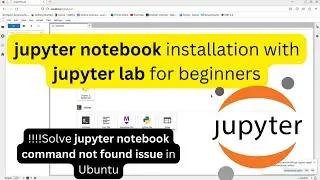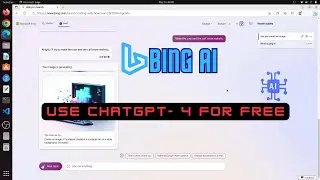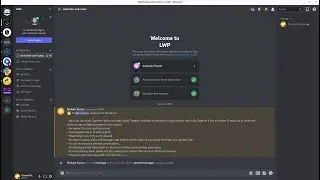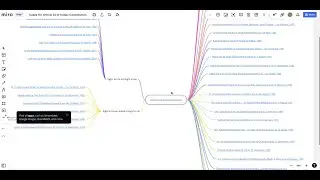Jupyter Notebook Installation on Ubuntu | Learn Data Science with Python
In this video, I will show you how to install Jupyter Notebook on Linux . Jupyter Notebook is an open-source web application that lets you create and share interactive code, visualizations, and more. You can use Jupyter Notebook with several programming languages, including Python, R, Julia, and Scala.
To install Jupyter Notebook on Ubuntu 22.04 or any other linux distro, we will follow these steps:
----Update packages on the system using: sudo apt-get update .
----Install Python 3, pip, and the Python header files using: sudo apt install python3-pip .
----Install Jupyter Notebook using pip inside the virtual environment using: pip3 install notebook .
----Run Jupyter Notebook using: jupyter notebook ,and access it from our browser.
----Run Jupyter Notebook using: jupyter lab ,and access it from our browser.
*Note* : If you get any error like Command not found after install jupyter notebook ubuntu , then
------ You can also use: python3 -m notebook
------- To Open JupterLab: python3 -m jupyterlab
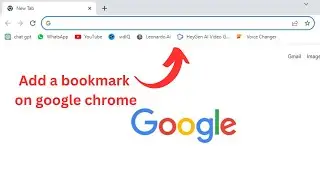
![[NRA 2019] NEW Beretta 92X Performance Pistol](https://images.videosashka.com/watch/SpWSjue_8G4)