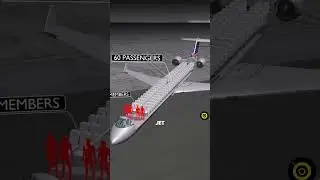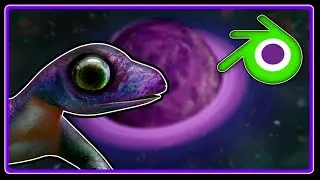How To Make Windy Grass - Blender Tutorial
How to Make an Animated Pixel Art Sign || Blender 4.2 Tutorial
🎨🖥️ 👽📺
Here i show you how to make an animated pixel art sign using a video file. It involves UV mapping it in a very specific way to achieve this effect!!! Hope you like this one :D
------------------------------------------------------------
Here are the steps:
⦁ Wanna add wind to your grass?
Wanna do it swiftly?
⦁ Add an empty to your scene and name it "Wind."
⦁ In the X Location, type in #frame/50 to add a driver.
⦁ Select your grass, go into weight paint mode, and press Numpad 1 to enter front view.
⦁ Select the gradient tool, make sure weight is set to 1 and draw a gradient like this.
⦁ Go to the modifier panel, and add a displace modifier and click new.
⦁ Go to the Texture properties and change the type to clouds and Color to color.
⦁ Set size to 2 and depth to 30.
⦁ change contrast to 3 and saturation to 2.
⦁ Back in the displace modifier set coordinates to Object and select the wind.
⦁ Set the direction to Y, set the strength to .05 and add your wind vertex group.
⦁ Pair this with my scatter brush tutorial for a result like this!!
If you enjoyed this let me know in the comments,
Like and Subscribe for more!!!
-------------------------------------------
If you need help with any step, I'll be happy to guide you through any problems :D
---------------------------------------------------------
Stay Tuned for "Open Universe Royale," a multiplayer alien shooter VR game I'm developing with my twin brother, Inked Alien. Dev Logs Coming Soon!!!
➕Open Universe Royale || VR Game: 👽🛸👾🎮
www.instagram.com/open.universe.royale.vr/
#3d #3dart #3danimation #blendertutorial #lighting #blenderdrivers #rendering #sculpting #art #shakiiART #blender #animation #foryoupage #fyp #viraltutorial #memes #cinematic #render #cinematicrender #davinciresolve #quicktutorial #virtualreality #vr #vrchat #lighting #halloween #welcometotheuniverse #blenderaddon #blendercycles #vfx #cgi #3dmodeling #drivers #vertexgroup #weightpaint #grass #wind #3dsmax #vray #cycles #cinema4d


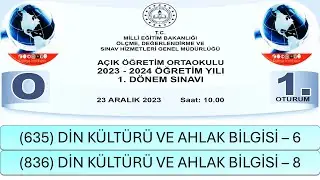

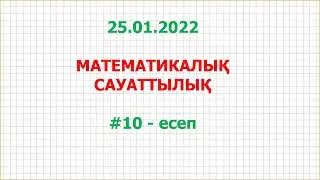
![[Sarah Maritan and Miranda Yu] Spatial immune landscapes of primary and metastatic brain tumours](https://images.videosashka.com/watch/paX9NEYg0gs)