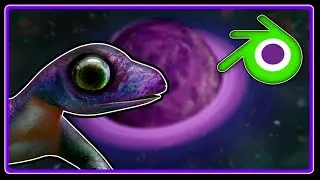How to Carve A Pumpkin In Blender - Blender Tutorial
Halloween is coming up soon!! So for fun I'm hosting an event where you can follow my pumpkin tutorial and post the results in our new Spacey Face Games Discord!! Links Below!! || Blender 4.2 Tutorial
🎃🎃🎃🎃
Spacey Face Games Discord Link:
/ discord
Do you want to carve a pumpkin this Halloween?
Here's how you can make that happen easily in blender!
⦁ First, add a cylinder, and change the vertices to 24.
⦁ Go into edit mode, switch to the loop cut tool, and click in the middle of the cylinder to add a loop.
⦁ Press "S" on the keyboard and scale it up to make the width of the pumpkin.
⦁ Press the "2" key to switch to edge select mode and switch to the select Box by pressing "W."
⦁ Hold alt and select one of these edges.
⦁ then hold alt and shift and select every other edge.
⦁ Scale it up a bit to give it that pumpkin look were all familiar with.
⦁ Press the "3" key to enter face mode and select the top face press I to inset it.
⦁ Press "S" and then "Zee" to scale it on the Zee axis to flatten it.
⦁ The move it down a little bit by Pressing "G" and then "Zee" on the keyboard.
⦁ Repeat those step with the bottom of the pumpkin put push it up instead.
⦁ Now were gonna make the stem.
⦁ Click on the top face and press "E" to extrude it up a little, and scale it down just a tad.
⦁ Then extrude it again 2 more times, scaling it and positioning like this.
⦁ Now in the modifier tab, add a subdivision surface modifier with 2 on the "levels viewport."
⦁ Press tab to go back to object mode, and right click and click covert to mesh and right click again and press "Shade Smooth"
⦁ Go back into edit mode and alt click this ring of faces. Now Press Ctrl Plus a few times to select the full stem.
⦁ Press "P" and separate Selection, and go back to object mode.
⦁ Now select your pumpkin and in the materials tab add a material and make it orange.
⦁ Do the same with the stem but make it a dark green.
⦁ Now if you just need a pumpkin you can just add your materials and your done.
⦁ for the rest of ya, stay with me.
⦁ Add a plane, and rotate so its where the carving is gonna be and move it out in front.
⦁ Press this little button to make the viewport face the plane, or you can use Numpad 1 or 3 depending on which way its facing.
⦁ Now go into edit mode, and select the knife tool.
⦁ This is the fun part. Draw the face and press enter in between each part.
⦁ When your done, press 3 to switch to face mode, and select everything that's not gonna be part of the carving, and delete it with the delete key.
⦁ Back in object mode, add a solidify modifier to the pumpkin, and set the thickness to 0.1.
⦁ also add a solidify modifier to the carving mesh and drag out the thickness until it goes into the center of the pumpkin.
⦁ Finally we will carve the pumpkin using a Boolean modifier. Use the eyedropper and click the face you drew.
⦁ Right click on the pumpkin and Click Convert to Mesh, and now we can delete the face mesh to see our spooky little dude ready to be lit up for Halloween night.
⦁ For the render, make sure your using Cycles, GPU, and click this button to go into rendered mode.
⦁ Add a point light and make it yellow, and crank the brightness to whatever feels right.
⦁ If you end up carving your very own pumpkin, Post it on our discord to show our community what your made!!!
🎃🎃🎃🎃🎃🎃
Follow my tutorial and make a spooky render and post it in the discord. It can be a still image or a link to a video, its up to you :D This is just for fun this time just to get a feel for what contests in the future might feel like.
Like and Subscribe for more updates!!!! :D
------------------------------------------------------------
Let me know if this kind of thing interests you!! Happy Halloween 🎃🎃🎃
---------------------------------------------------------
Stay Tuned for "Open Universe Royale," a multiplayer alien shooter VR game I'm developing with my twin brother, Inked Alien. Dev Logs Coming Soon!!!
➕Open Universe Royale || VR Game: 👽🛸👾🎮
www.instagram.com/open.universe.royale.vr/
#3d #3dart #3danimation #blendertutorial #oculus #houdini #rendering #sculpting #art #shakiiART #blender #animation #foryoupage #fyp #viraltutorial #memes #cinematic #render #cinematicrender #davinciresolve #quicktutorial #virtualreality #vr #lighting #addon #blenderaddon #vfx #cgi #3dmodeling #knifetool #boolean #halloweenevent #happyhalloween #pumpkincarving #3dcarving #pumpkin #3dscene






![[Free] Ajna Type beat - Redescente](https://images.videosashka.com/watch/KkTX3XAV1Rc)