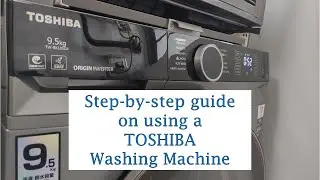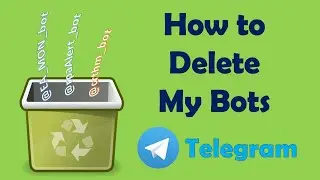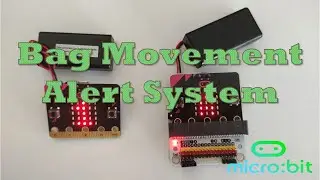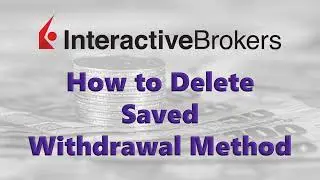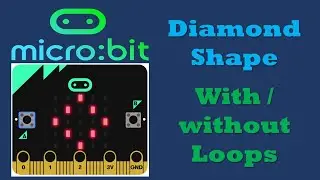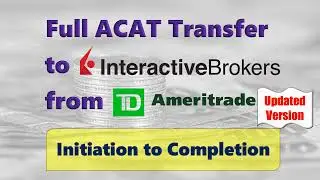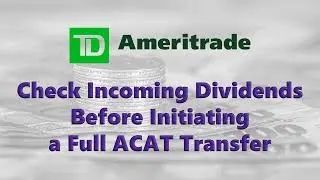How to Change CMOS Battery and Set Computer Clock | CMOS Checksum Error
The most likely reason is due to a faulty CMOS battery. A CMOS battery has an expected life span of few years, but it can discharge anytime, leading to your computer failing to boot into Windows.
This video shows how to carry out the necessary tasks:
1. change the CMOS battery;
2. set the computer clock;
3. sync the time in Windows 10
#CMOSBattery #ChangeBattery #ChecksumError #ComputerClock #CMOS #SetComputerClock #ChangeCMOSBattery #CMOSChecksumError
Thank you for watching. If you have enjoyed, please consider taking a second out of your day to Like, Share and Subscribe! Viewers who use the Brave Browser can help this content creator by leaving a tip. It's a way of saying thanks for creating and sharing great content.
~~~~~~~~~~~~~~~~~~~~~~~~~~~~~~~~~~~~~~~~~~~~~~~~~~~~~~~~~~~~~~~~
► Follow Me!
● Facebook / learninginquisitively
● Facebook / inquisitiveinvesting
Subscribe :
https://bit.ly/3hCz32t
https://bit.ly/37Co6JC