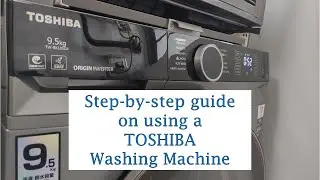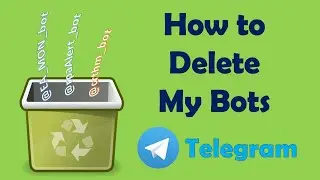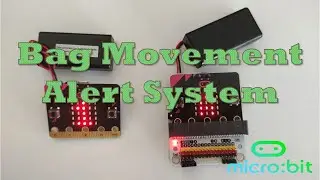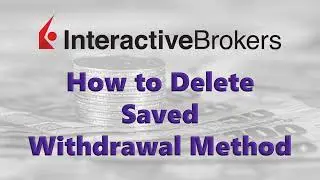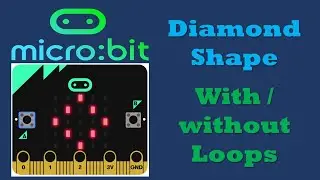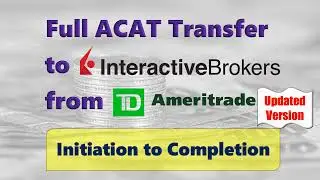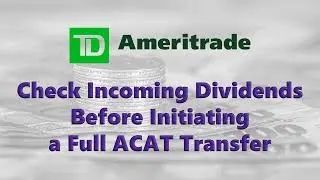UiPath Studio | Robotic Process Automation | The Automation Challenge v2.0
This video shows how to solve The Automation Challenge v2.0 using UiPath Studio with 100% accuracy. Activity used in the UiPath process include - Open Browser; Maximize Window; Find Image; Click: Click Image; Read Range Workbook; For Each Row in Data Table; Anchor Base; Type Into.
Please disregard the slow timing attained for the demo run because it was performed concurrently with a screen recording software on a laptop that is more than ten years old.
The main goal of this video is to show how to complete The Automation Challenge v2.0 with 100% accuracy.
#TheAutomationChallenge #UiPath #InputForm #ReCAPTCHA #UiPathStudio #OpenBrowser #MaximizeWindow #FindImage #ClickImage #ReadRangeWorkbook #AnchorBase #TypeInto #DynamicForm #RPA #RoboticProcessAutomation #RPAChallenge #Challenge
Thank you for watching. If you have enjoyed, please consider taking a second out of your day to Like, Share and Subscribe! Viewers who use the Brave Browser can help this content creator by leaving a tip. It's a way of saying thanks for creating and sharing great content.
~~~~~~~~~~~~~~~~~~~~~~~~~~~~~~~~~~~~~~~~~~~~~~~~~~~~~~~~~~~~~~~~
► Follow Me!
● Facebook / learninginquisitively
● Facebook / inquisitiveinvesting
Subscribe :
https://bit.ly/3hCz32t
https://bit.ly/37Co6JC