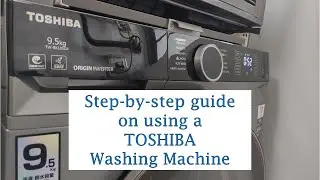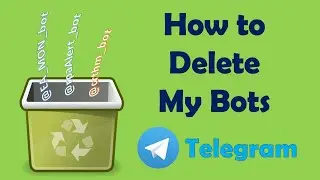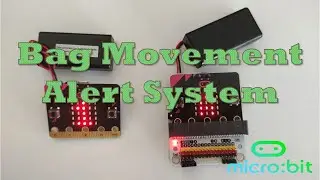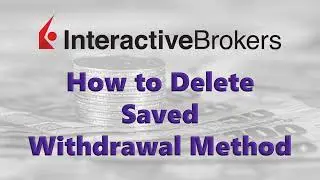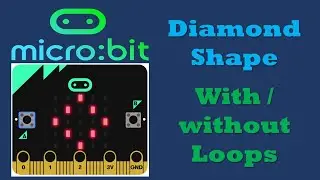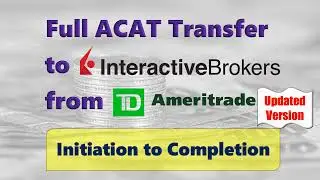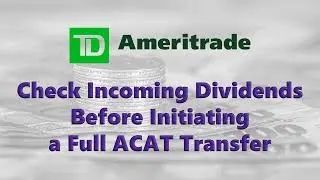Gmail Setup | Setup for Apps to Send and Retrieve Email in Gmail
This video walks through the following steps so that Email apps and other apps (such as UiPath RPA Studio) can interact with Gmail to receive and send email:
1. Turn on 2-Step Verification. This step is required before you can generate app password.
2. Generate an app password.
3. Enable IMAP. IMAP allows you to access your email from any device, no matter where you are.
#SetupGmail #AppPassword #EnableIMAP #2StepVerification #MailClient #Email #EmailAccount #GMail #GoogleMail #SetupGuide #Outlook #EmailApps #GenerateAppPassword #GoogleAppPassword
Thank you for watching. If you have enjoyed, please consider taking a second out of your day to Like, Share and Subscribe! Viewers who use the Brave Browser can help this content creator by leaving a tip. It's a way of saying thanks for creating and sharing great content.
~~~~~~~~~~~~~~~~~~~~~~~~~~~~~~~~~~~~~~~~~~~~~~~~~~~~~~~~~~~~~~~~
► Follow Me!
● Facebook / learninginquisitively
● Facebook / inquisitiveinvesting
Subscribe :
https://bit.ly/3hCz32t
https://bit.ly/37Co6JC