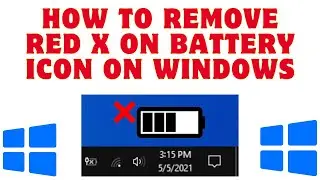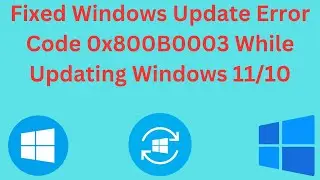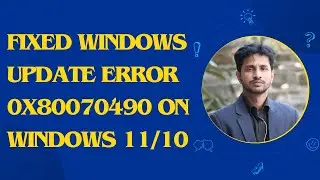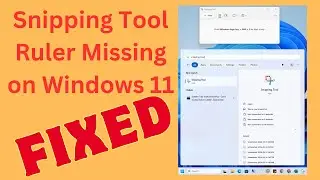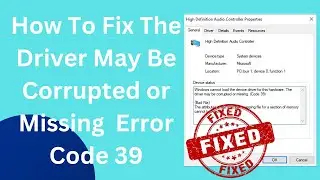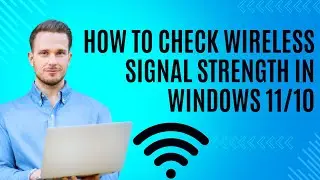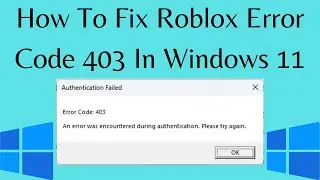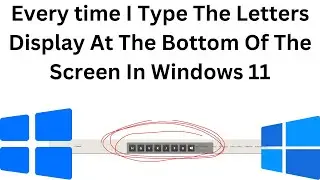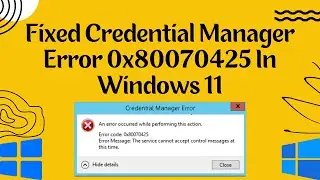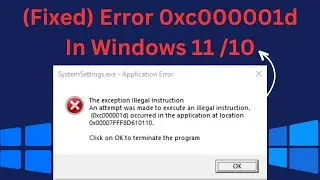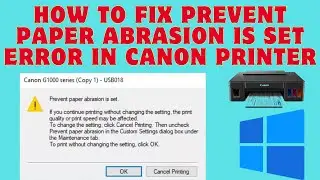How To Fix The Code Execution Cannot Proceed Because concrt140.Dll Was Not Found
How To Fix The Code Execution Cannot Proceed Because concrt140 Dll Was Not Found
👍💕Subscribe for the next update notification: http://youtube.com/techreviewbangla?s...
When launching games or programs in Windows 11 and Windows 10, the user may encounter the error message " Could not continue executing the code because CONCRT140.dll was not found by the system. To fix this problem, try reinstalling the program " or " The program cannot start because The computer was not found or CONCRT140.dll is missing.
The concrt140.dll library is part of a Visual C++ component that may be corrupted. In addition, if you downloaded a game or program from a torrent, then the #CONCRT140.dll file may be blocked by an antivirus product.
In this manual, we will analyze ways to fix the error with the CONCRT140.dll file, and where to download the original concrt140.dll for Windows 11/10.
Location of the CONCRT140.dll file in Windows 11/10
The concrt140.dll file is located in two paths: C:\Windows\System32 and C:\Windows\SysWOW64
1. Repair Visual C++
Go to the Apps & Features setting and look for Microsoft Visual C++ 2015-2019 in the list. Select it with one click and click on " Edit ", then in the new window " Fix ". Restart your PC and check if the error with the CONCRT140.dll file is resolved when you start the game or program.
Download Visual C++ 2015-2019
If the above method did not help, then you need to download the latest version of Visual C ++ 2015-2019 from the official website, but before that, you must remove the already installed ones.
Uninstall Visual C++ 2015-2019 x86 and x64
Download Visual C++ 2015-2019 vc_redist. x86.exe and vc_redist. x64.exe _
Set two bits and restart your PC.
----------------------------------------------------------------------------------------------------
My Social Links:
🟢 View My Channel - / techreviewbangla
🟢 Follow on Twitter - / fnfsms
🟢 Follow on Facebook: / manjurul.it
🟢 Instagram: / etechreview
🟢 LinkedIn: / rubel-2018
-----------------------------------------------------------------------------------------------------
Tech Review









![(Solved) Something Went Wrong [1001] Microsoft 365](https://images.videosashka.com/watch/45MMtw6R2NY)