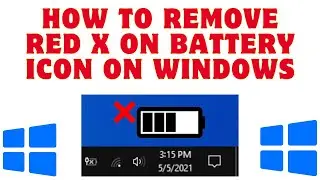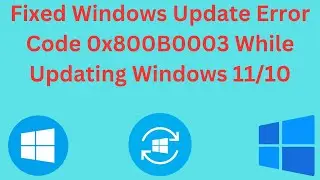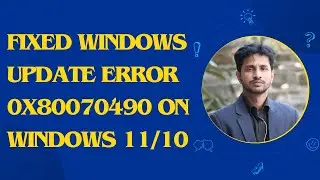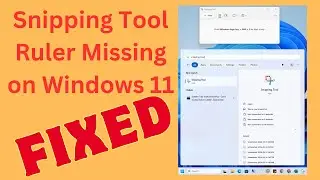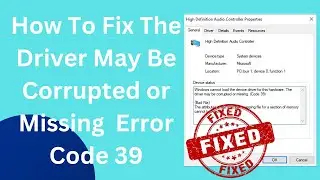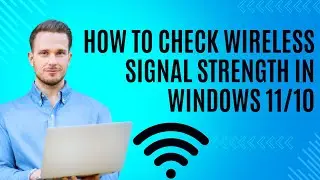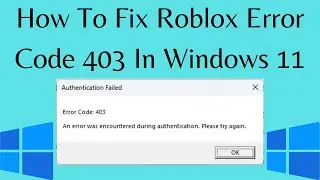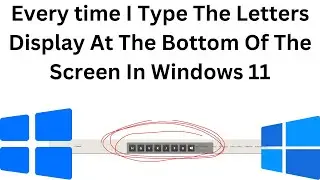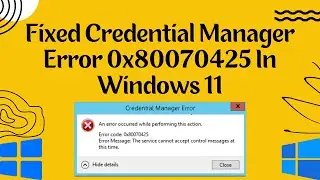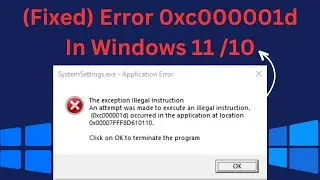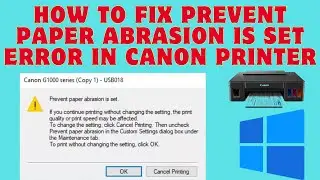How To Fix Prevent Paper Abrasion Is Set Error In Canon Printer
How To Fix Prevent Paper Abrasion Is Set Error In Canon Printer
today I am going to show you, how to fix the Canon G 1000 series, and prevent paper abrasion is a set error. To fix this error, open the control panel, click on hardware and sound, click on devices and printer, right-click on your printer, click on printer preference, click on maintenance tab, click on custom settings, now uncheck the prevent paper abrasion, click on ok.
tech review prevent paper abrasion is set printer canon mp287 canon mp287 prevent paper abrasion is set prevent paper abrasion indicator error printer canon cara prevent paper abrasion is set prevent paper abrasion is set printer canon mp287 solusi prevent paper abrasion is set printer canon mp287 printer canon paper jam canon prevent paper abrasion is set how to fix paper abrasion in canon printer Canon G1000 series
You May Like Also...
(Solved) Windows 11 Speech Recognition Not Working Error 0x80049dd3
• (Solved) Windows 11 Speech Recognitio...
How To Fix Not Detecting Second Monitor On Windows 11
• How To Fix Not Detecting Second Monit...
HP Software Framework Is Not Installed In The System Or Not Running In Windows 11
• HP Software Framework Is Not Installe...
How To Fix The Code Execution Cannot Proceed Because concrt140.Dll Was Not Found
• How To Fix The Code Execution Cannot ...
Tech Review



![[FREE] Yeat Loop Kit/Sample Pack -](https://images.videosashka.com/watch/03DRqgOppPE)


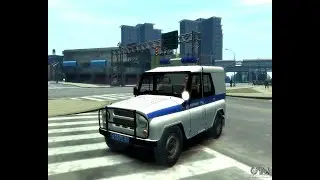


![(Solved) Something Went Wrong [1001] Microsoft 365](https://images.videosashka.com/watch/45MMtw6R2NY)