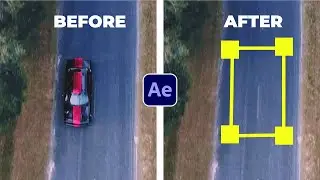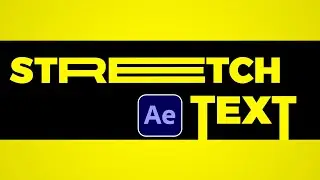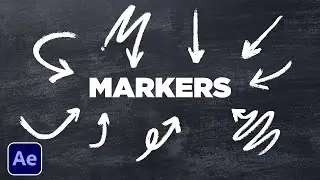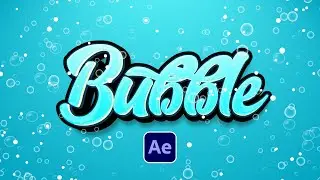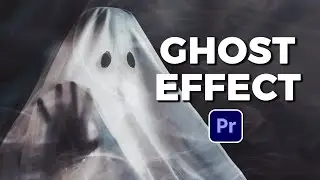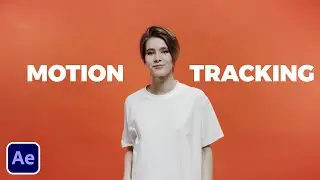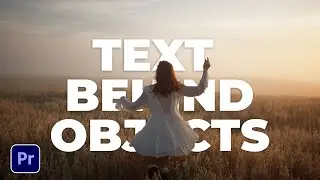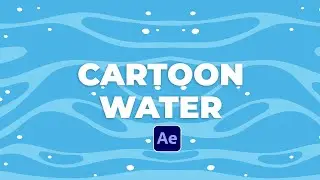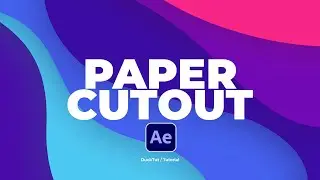Create Circle Burst Accent Motion Graphics in After Effects | Tutorial
In this tutorial, you'll learn how to create a dynamic circle burst accent animation in Adobe After Effects. This motion graphics technique can be used to add energy and visual interest to your video projects.
To get started, you'll need to create a new composition and add a solid layer. From there, you'll use the Ellipse tool to create a circle shape layer, and then apply the Trim Paths effect to animate its size and shape. Next, you'll duplicate the circle layer and adjust the size and position to create a burst effect. You can also add additional elements like a glow effect or particle animation to enhance the impact of the burst. Finally, you'll use keyframes and the graph editor to fine-tune the animation timing and make it look more natural and fluid. Throughout the tutorial, you'll also learn helpful tips and tricks for working with After Effects, including keyboard shortcuts and essential workflow techniques.
Whether you're a seasoned motion graphics artist or just starting out, this tutorial is a great way to expand your skills and add a professional touch to your video projects. So open After Effects and let's get started!
20,000+ Templates For After Effects and Premiere Pro: https://bit.ly/UnlimitedEditingTemplates
Save time and produce amazing work with our Extension Window that allows you to preview templates in After Effects and Premiere. Then quickly change your template within seconds to fit your needs!
#aftereffects #sonduckfilm #motiongraphics