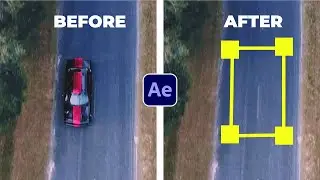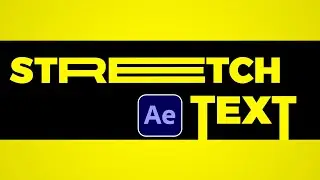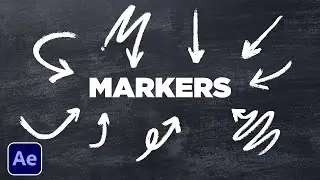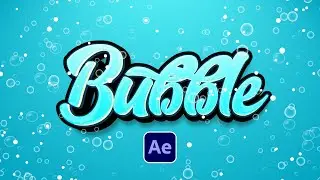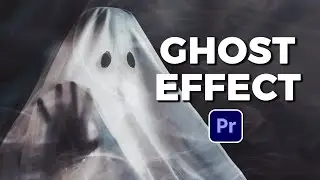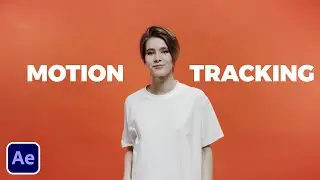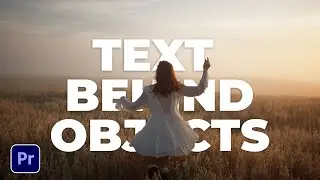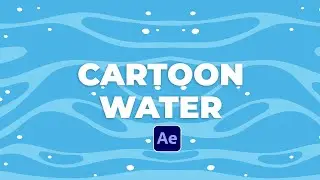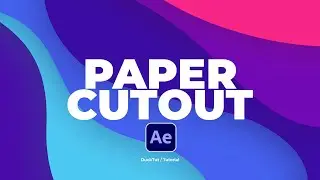Put Text Behind Objects Within Your Footage in Adobe Premiere Pro
20,000+ After Effects Templates: https://bit.ly/UnlimitedEditTemplates
Are you tired of having to choose between adding text to your videos or keeping important objects visible? In this tutorial, we'll show you how to put text behind objects within your footage in Adobe Premiere Pro, so you can have the best of both worlds.
First, we'll explain how to create a matte using the Pen tool to isolate the area where the text will go. Then, we'll use the Track Matte Key effect to apply the matte to the text layer, making it appear behind the object in your footage.
We'll also cover how to animate the text and the object separately, to add more visual interest to your video. And if you're feeling creative, we'll share some tips on how to use different fonts and effects to make your text stand out even more.
100 Free Transitions & Template Pack:
https://bit.ly/FreePremiereTransitions
20,000+ Templates For After Effects and Premiere Pro: https://bit.ly/UnlimitedEditingTemplates
Save time and produce amazing work with our Extension Window that allows you to preview templates in After Effects and Premiere. Then quickly change your template within seconds to fit your needs!
#premierepro #sonduckfilm #motiongraphics