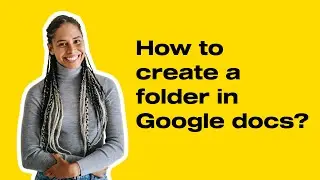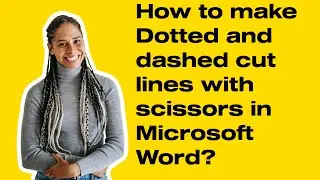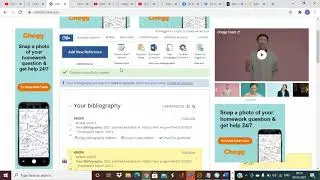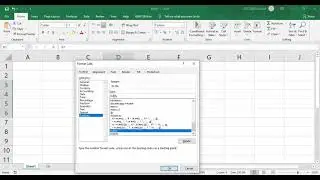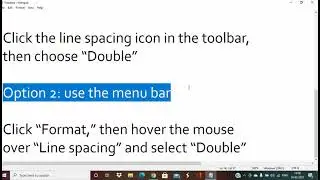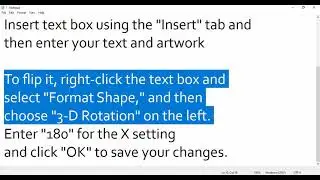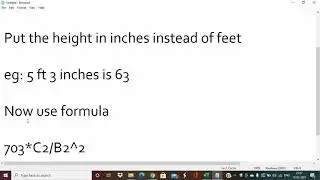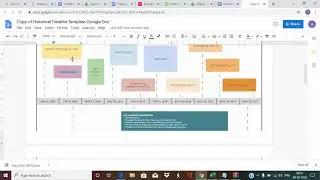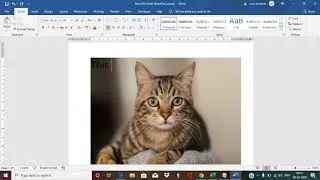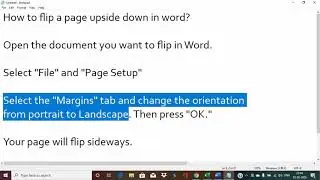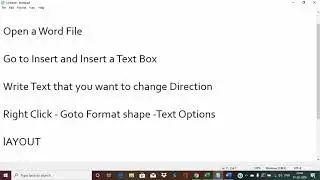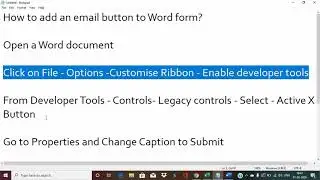How to create master slide in Google slides?
Open the Google slides document
Open the Slide menu, then select Edit master.
The slides will switch to the
master template editor. Only Select the master slide
at the top
You can change theme colors by selecting the edit
theme colors icon.
When you're finished,
close the master template editor by
clicking the X at the top-right of the pane.
Thats all





![CALLIGRAPHY ON IPAD TABLET [Arabic script on an abstract background]](https://images.videosashka.com/watch/Uu6CVlzLGhA)