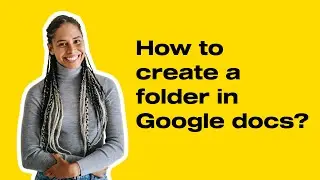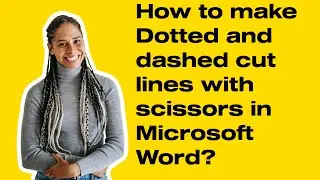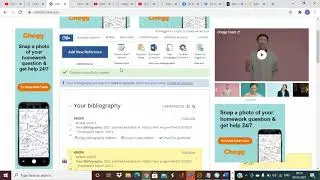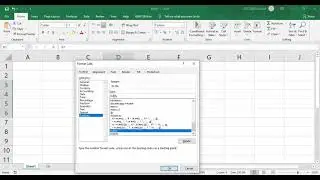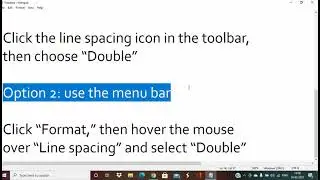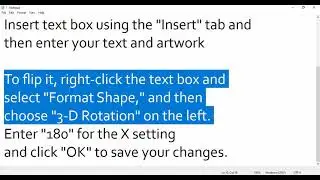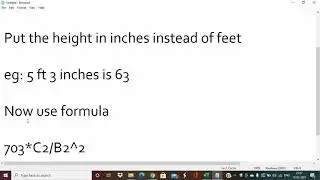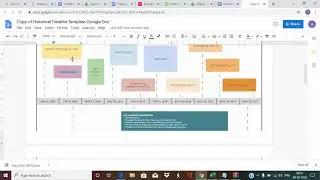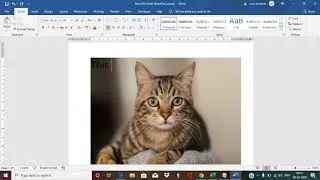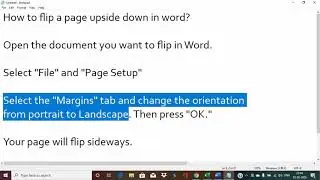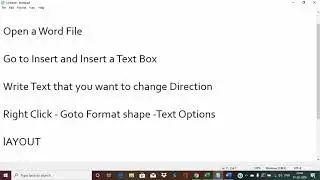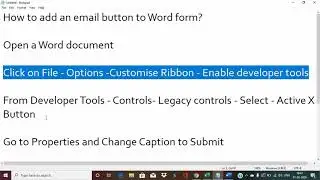How to make Dotted and dashed cut lines with scissors in Microsoft Word?
Tutorial on making a dotted/dashed line with Scissors in MS word
Firstly you're going to insert a scissors symbol
In a text box: INSERT SYMBOL (select Wingdings as font and
pick your scissors and click on Insert button).
For line: Goto Insert and Shapes draw a line and then right click, select EDIT AUTOSHAPE DASHED LINES (and change weight)





![CALLIGRAPHY ON IPAD TABLET [Arabic script on an abstract background]](https://images.videosashka.com/watch/Uu6CVlzLGhA)