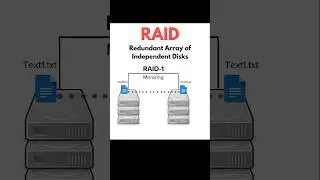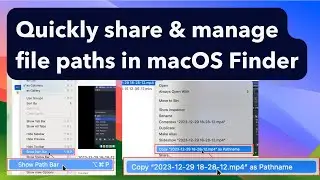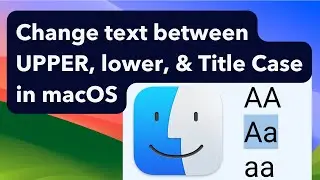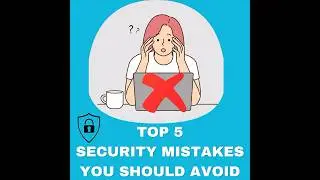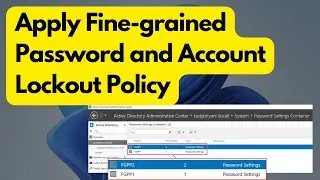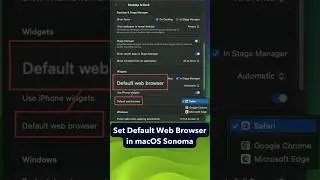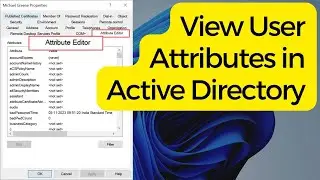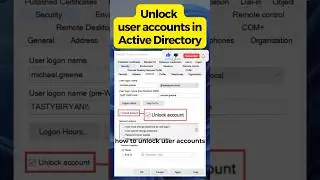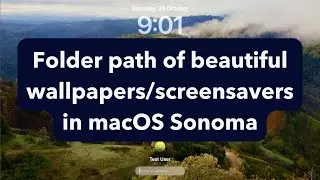List Members of an Security Group in Active Directory using PowerShell
In this tutorial, we will learn how to use PowerShell to list the members of a security group in Active Directory. This handy script will save you valuable time when managing your Active Directory environment. Follow the step-by-step instructions to log in to your domain controller, open PowerShell as admin, and run the provided script. Simply replace the name of the security group you want to list the members of, and the script will export a CSV file with the members' details. Watch now and streamline your Active Directory management!