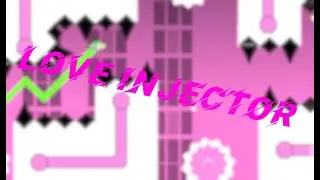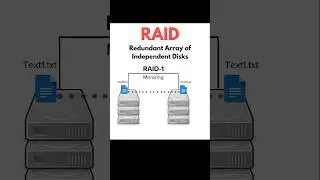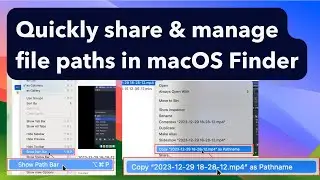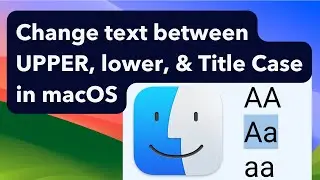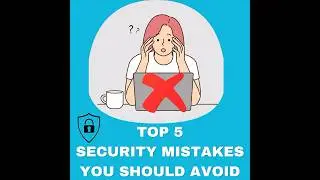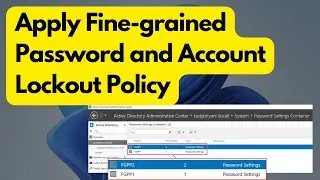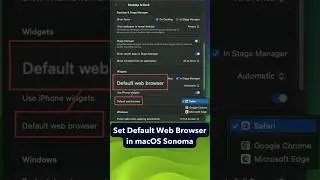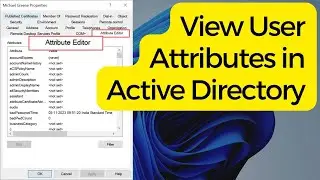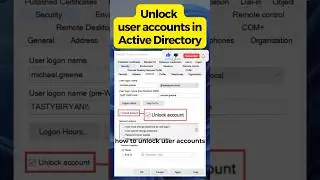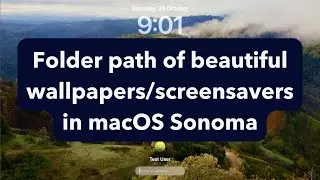Location of macOS Sonoma's wallpapers or screensavers
Hey there! Welcome back to my channel! In today's video, I'll show you where to find the amazing new moving wallpapers and Aerial screen savers in macOS Sonoma. If you have Sonoma installed on your Mac and you're curious about the location of these wallpapers and screen savers, you've come to the right place.
Before we get started, make sure you have downloaded the Sonoma aerial screen savers and moving wallpapers to your Mac. Simply go to System Settings, select Screen Savers or Wallpapers, and choose the ones you like. They will be downloaded to a specific location on your Mac.
To locate these files, open Finder and go to the "Go" menu. From there, select "Go To Folder" and enter the following file path: /Library/Application Support/com.apple.idleassetsd/Customer/. Hit "Go," and you'll be taken to the directory where your Sonoma moving wallpapers and screen savers are stored.
Once you're in the "Customer" folder, you'll likely find the screen savers in the "4KSDR240FPS" folder. However, depending on your display and settings, they may be located in other folders. To make it easier, switch to List view and look for folders with large file sizes.
Open the relevant folder (in this example, "4KSDR240FPS"), and you'll find the screen saver files with random hexadecimal file names. Each file is at or near 4K resolution, so they'll look stunning on your Mac.
To preview the video files, simply open them as usual or use Quick Look by selecting a file and pressing the Spacebar.
And there you have it! You've discovered the native file location of the downloaded Aerial screen savers and moving wallpapers in macOS Sonoma. It's worth noting that the directory structure and file naming may seem a bit unusual, but Apple has designed it this way to keep these files hidden from regular users.
I hope you found this information helpful! Don't forget to like this video and subscribe to my channel for more tips and tricks about macOS Sonoma. Thanks for watching, and I'll see you in the next one!
Table of Contents:
******************
00:00 - Intro
00:18 - Download wallpapers & screensavers in macOS Sonoma
00:42 - Locate the wallpapers and screensavers in macOS Sonoma
01:19 - Preview or play
01:28 - Outro