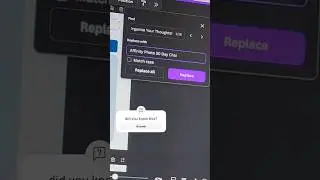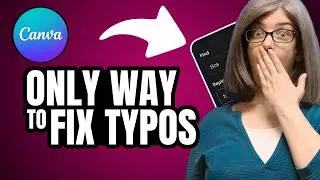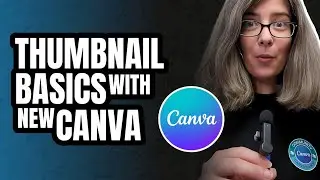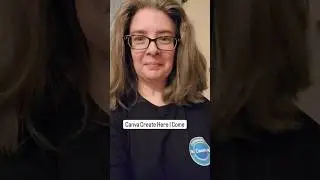Canva Image Match Style & Color Picker Tool | NEW FEATURES
Are you struggling to pick out colors for your designs that match your photographs? Canva has made it easy to find colors to match with their new image match style (apply colors to page) & Color Picker Tool. Let's learn how to do this together. The Canva Classroom tackles color matching, color picking & color brand kit!
To see newer Mini Canva Tutorials: • Mini Canva Tutorials
To see other videos like this one: • Mini Canva Tutorials Improving Pictures
****
⚠️ Want to try the features I used with Canva Pro for free? https://partner.canva.com/doJ2yQ
DISCLAIMER: The Free trial is available to you if you've never tried out Canva Pro before. This is an affiliate link which means if you decide to keep Canva Pro after the free trial, I will receive a small commission.
The Canva Classroom is NOW The Creator Classroom (July 2022 Update)
Thoughtfully showcase your heartfelt support for the invaluable knowledge gained here by actively engaging through Super Thanks, Super Stickers, or Super Chat. Your kind contributions make a meaningful impact. Another meaningful way to demonstrate your thoughtful support is by sharing what you've learned from today's video or asking any questions you may have. You could learn from anyone and you choose to learn from me. That means more than I could ever express.
0:00 Colors Are Important Aspect of Design
0:17 Color Image Match (Apply Colors to Page) NEW FEATURE
0:45 Color Picker Tool (Eye Dropper) in Chrome, Edge & Desktop App
2:00 Creating a Free Color Palette for a Design (using GRID 2:36) Using Photo Colors
3:15 Using Document Colors for Design & Finalizing Thanksgiving Invitation
(4:06 curved words
4:14 RIGHT NOW





![CALLIGRAPHY ON IPAD TABLET [Arabic script on an abstract background]](https://images.videosashka.com/watch/Uu6CVlzLGhA)