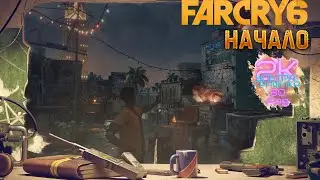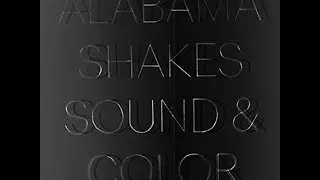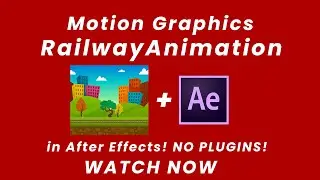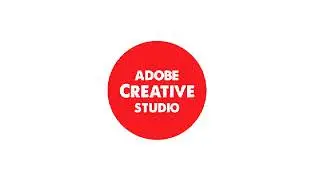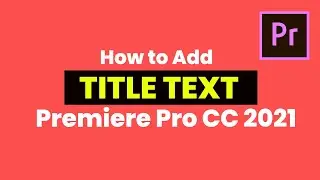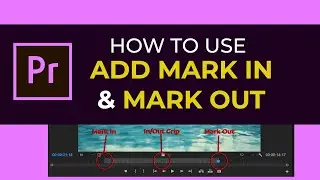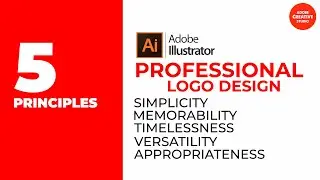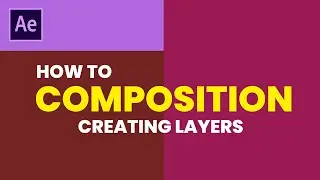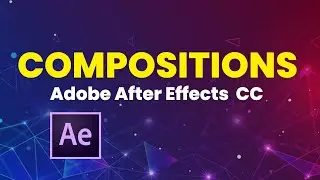How to import audio and video to Premiere Pro CC 2021
WAY too many hours wasted not being able to get clips into Premiere. In this video, I go through the steps you should use to import ALL your content to Premiere.
Steps:
1. Locate your footage in the Media Browser.
2. Double click on the clip and it opens it up in an isolated window.
2a. If you want both audio and video of the clip, drag the BIG display area for both audio/video, the small video icon above the play head for video, and the audio icon for just the audio.
THAT IS IT, this should solve 99% of all your problems bringing in the footage. I had problems with OBS footage never importing audio/video, making me question if I should become a monk and give away all my technological belongings.
IF YOU STILL HAVE PROBLEMS BRINGING IN.
Are you using MOV File? If so do you have QuickTime installed?? (May cause playback lag issues as file sizes are Ji-enormous)
Recording with OBS or other software? Save as mp4
The video + the above should make you a professional Premiere Pro user, you will be ready to start teaching others in stadiums
#adobe #adobepremierpro #premierpro
Support My YouTube Channel:https://www.youtube.com/channel/UCvUD...
Make your videos more interesting
LIKE AND SUBSCRIBE NOW
Save yourself a lot of time and save your effects as a preset in after effect! I'll also show how to export and import presets inside After Effects.
Anything you want.
I hope you guys are like this video if you like this video please comment and Share this video!!!
FACEBOOK: / adobecreativ...
Thanks for Watching.
❤️