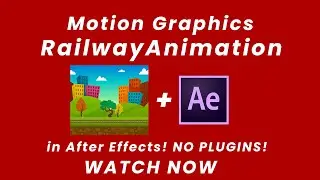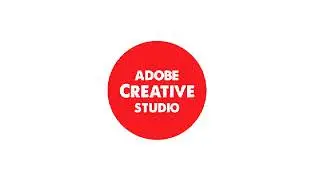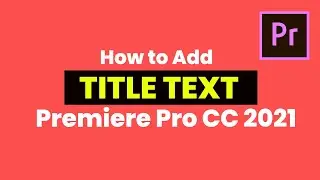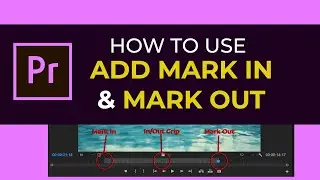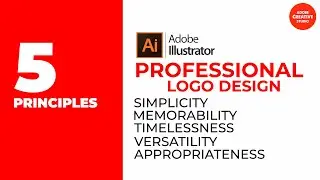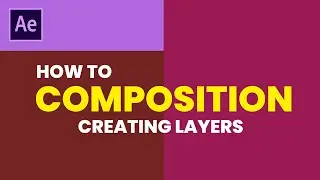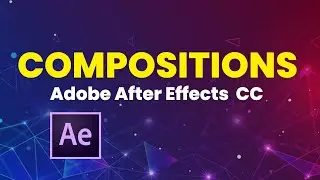How To Change Video Size In Premiere Pro /Scale Frame Size or Set Frame Size? 2021
How To Change Video Size In Premiere Pro
Not all media you import into your project will match the frame size of your sequence.
What you learned: Resize clips
By default, oversized video clips and photos will be cropped to the frame size of your sequence once you edit them onto a track.
To resize a clip so that it fits inside your sequence frame, right-click the clip in the sequence and choose Set To Frame Size.
If the clip aspect ratio doesn’t match your sequence, you can use the Scale and Position controls in the Effect Controls panel to make adjustments. Use the Rotation controls to fix things like a horizon line that isn’t level.
Select a clip in the Timeline panel to see controls for it in the Effect Controls panel.
Make your videos more interesting
LIKE AND SUBSCRIBE NOW
Save yourself a lot of time and save your effects as a preset in after effect! I'll also show how to export and import presets inside After Effects.
FOLLOW NOW:
/ adobecreativ...
/ adobecreatives1
/ adobecreati...
#AdobePremiereProCC #ChangeVideoSize#Toolbar
Thanks For Watching :)))