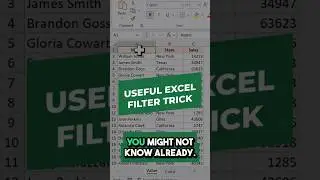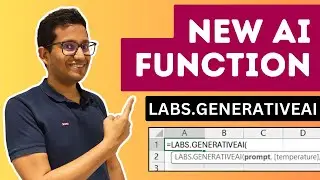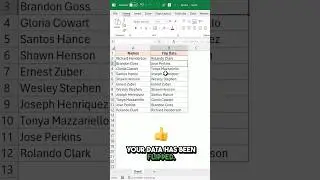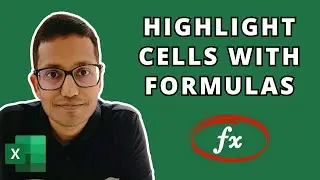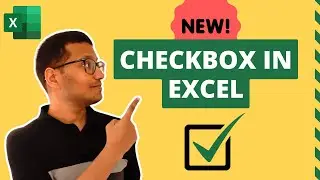Free Excel VBA Course #18 - FOR NEXT Loop in Excel VBA
In this video, I will show you how to use the FOR NEXT LOOP in Excel VBA.
‘For Next’ Loop works by running the loop the specified number of times.
For example, if I ask you to add the integers from 1 to 10 manually, you would add the first two numbers, then add the third number to the result, then add the fourth number to the result, as so on..
VBA Course Download files:
If you find my Excel videos useful and would like to support me, you can buy me a coffee -
Free Excel Course (Basic to Advanced) -
Best Excel Books:
Subscribe to get awesome Excel Tips every week: