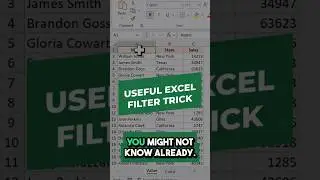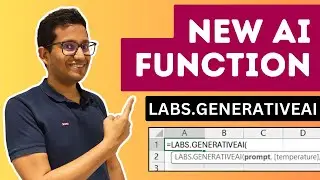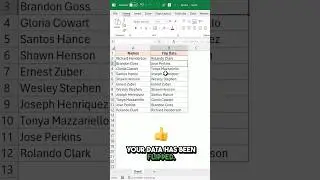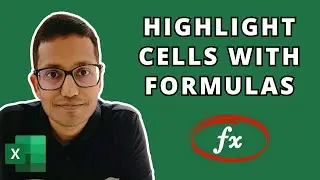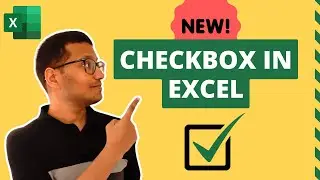Paste Data into Filtered Columns in Excel (Clever Tricks)
When it comes to copying and pasting data into filtered columns in Excel, things can be tricky.
In this video, I will show multiple scenarios where you can paste the data into filtered columns in Excel using several different methods.
Sometimes, a simple copy-paste might work, and other times, you might have to use formulas or even VBA.
00:00 Intro
00:25: Copying One Cell in Filtered Column
01:29 Copying Cells in the Same Row in the Filtered Column
04:06 Copying Data from Another Sheet into Filtered Column (Formula and VBA)
08:24 Using Google Sheets to Copy Data into Filter Column
➡️ You can get the VBA code here (scroll down a little to copy the code) - https://trumpexcel.com/paste-into-fil...
👉 Download file - https://www.dropbox.com/scl/fi/08aof4...
☕ If you find my Excel videos useful and would like to support me, you can buy me a coffee - https://www.buymeacoffee.com/SumitB
✅ Free Excel Course (Basic to Advanced) - https://trumpexcel.com/learn-excel/
✅ Free Dashboard Course - https://bit.ly/free-excel-dashboard-c...
✅ Free VBA course - https://bit.ly/excel-vba-course
✅ Free Power Query Course - https://bit.ly/power-query-course
✅ Best Excel Books: https://trumpexcel.com/best-excel-books/
Subscribe to get awesome Excel Tips every week: https://www.youtube.com/user/trumpexc...
#Excel #ExcelTips #ExcelTutorial #SumitBansal