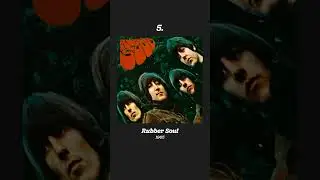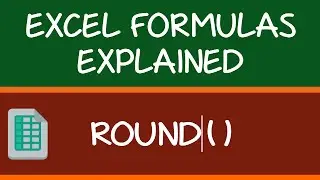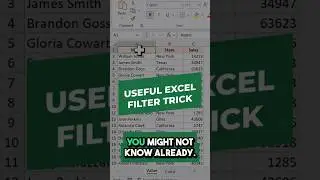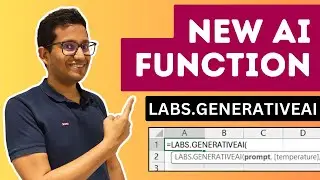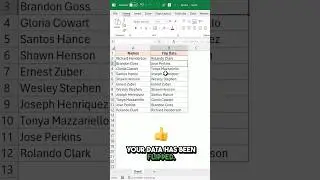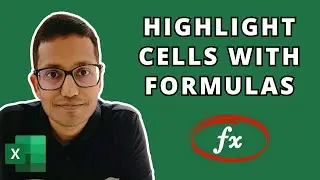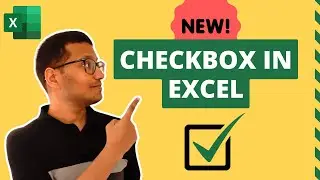NEW Check Box in Excel (it's Awesome)✅
Excel has released a new checkbox feature, and it's incredible.
In this video, I will show you how to insert a checkbox in Excel and use it to create interactive lists and charts.
I will also cover how to use formulas with checkboxes to extract information about cells and use them with functions such as FILTER.
00:00 Intro
00:28 Insert Check Box in Excel + Interactive List
03:12 Using Conditional Formatting with Checkboxes in Excel
06:14 Using Checkboxes in Formulas
08:42 Creating Interactive Chart with Checkbox in Excel
☕ If you find my Excel videos useful and would like to support me, you can buy me a coffee - https://www.buymeacoffee.com/SumitB
✅ Free Excel Course (Basic to Advanced) - https://trumpexcel.com/learn-excel/
✅ Free Dashboard Course - https://bit.ly/free-excel-dashboard-c...
✅ Free VBA course - https://bit.ly/excel-vba-course
✅ Free Power Query Course - https://bit.ly/power-query-course
✅ Best Excel Books: https://trumpexcel.com/best-excel-books/
Subscribe to get awesome Excel Tips every week: https://www.youtube.com/user/trumpexc...
#Excel #ExcelTips #ExcelTutorial
![ALL UNLEAKED ROBLOX BYPASSED CODES SONG ID'S 2021-2022 [ RARE CODES ] [+DOOMSHOP] Russian codes](https://images.videosashka.com/watch/c9WWwO_qzC8)