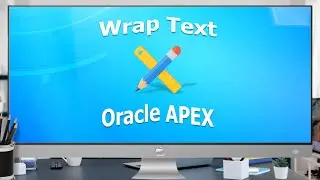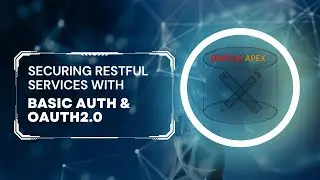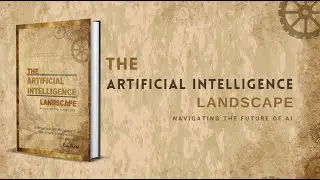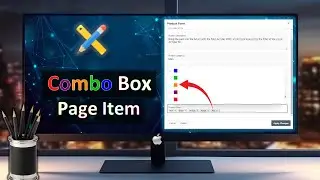Combination Chart In Oracle APEX
In this video, we will create this combination chart. This chart is a combination of Area, line, and bar charts. The blue and red colors, are of bar type. The yellow color, is of line type. Finally, The green color, is of the Area type. The chart shows the number of apples, bananas, cantaloupe, dates, and grapes sold in each of four stores: Acme Store, Deli, Shop C, and Store A. The bottom of the chart, display different fruit names, as X-Axis. The left side of the chart, shows the total price of each fruit, as Y-Axis. Deselecting a legend item, hides the data of the fruit in that series. Finally, clicking the buttons, on the top right of the chart, the line type of the chart changes.
Series SQL Query
=============================================
select a.product_name, b.quantity, b.customer, a.product_description
from eba_demo_chart_products a, eba_demo_chart_orders b
where a.product_id = b.product_id
and customer = 'Deli'
Dynamic Actions Code
===============================================
apex.region("combo1").widget().ojChart({styleDefaults:{lineType:'straight'}});