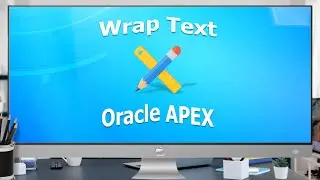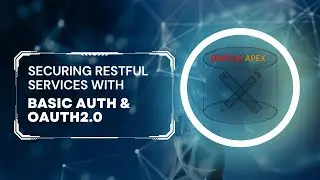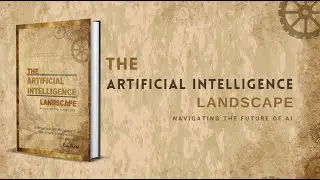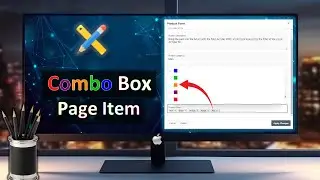Event Drop Chart Oracle APEX
In this video, we will create an event drop chart. An event drop chart is a type of time series visualization, that shows the occurrence of events over a specific timeline, typically for multiple categories or variables. It is a line chart, where each event is represented by a small dot or bar positioned on the timeline at the time it occurred. Each event represent a period of time, with different colors of the event, at different grocery stores.
This event drop chart tracks the number of sales for four stores over a five day period. It is titled Event Drops Chart Sales. And includes the text - Date of Sales, on the x axis. And Customers, on the y-axis.
Reading the chart horizontally, display the data of each store. And understanding vertically, display different stores sales data on that day. The circles on the lines show how many sales each store had on that day. For example, on Monday, April 7, Acme Store had 36 sales. On Tuesday, April 8, Deli had 46 sales. Shop C had 34 sales. And Store A had 42 sales.
The purpose of this chart is to visualize the sales data for each store over time. This is helpful for identifying trends, such as which stores are selling the most products, or which days are the busiest, in different stores.
Source Code:
==========================================
https://drive.google.com/file/d/1bgnK...
Create Table & Sample Data:
==========================================
https://drive.google.com/file/d/1kNeW...