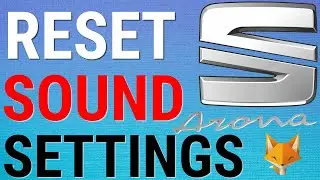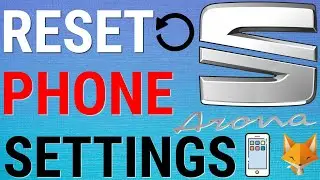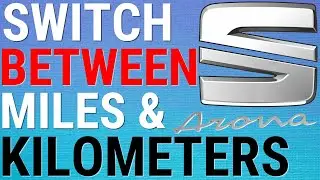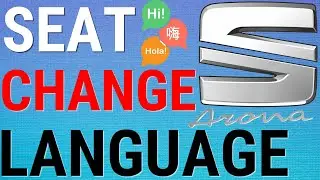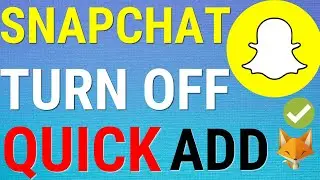How To Change Wallpaper on iPhone 12 /12 Pro
Easy to follow tutorial on changing the wallpaper on your iPhone 12! Want to set a new image as your Home screen wallpaper, Lock Screen wallpaper, or both? Learn how to change wallpaper on iPhone 12 now!
If you find this tutorial helpful please consider liking the video and subscribing to my channel! 🦊
#iPhone12 #IOS14 #Tutorial
----------
Consider supporting me with a small monthly donation by Becoming a Member of FoxyTechTips on Youtube ❤️ - / foxytechtips ✌️
🦊
Do you protect yourself online? 😇👉 Get 68% off NordVPN! Only $3.71/mo, plus you get 1 month FREE at https://nordvpn.org/FoxyTech 🔥 Or use coupon code: FoxyTech at checkout👍 (I’ll get a small commission if you join✌️) - Protect yourself online while unlocking loads of new content on your Streaming services!
🦊
Get NordPass - The No.1 Password Manager 👉 https://go.nordpass.io/SH2sr
----------
Steps:
To start, open up the settings app.
In settings, scroll down and open ‘wallpaper’.
Tap ‘choose a new wallpaper’.
Here you can choose from dynamic, still and live wallpapers provided by Apple. Live wallpapers play an animation when you hold down on the lockscreen.
You can of course use any of your own photos as a wallpaper. And you can use downloaded images by saving them to your camera roll first.
Select any image you want and then tap ‘set’ , if it’s one of your photos you can move and scale the image to your liking and then tap ‘set’ again once done.
Now you can choose whether to set it as the wallpaper on your lock screen or home screen, or both.
Your wallpaper has been updated