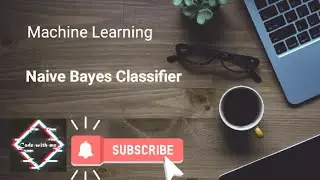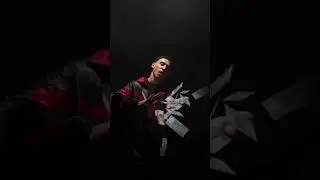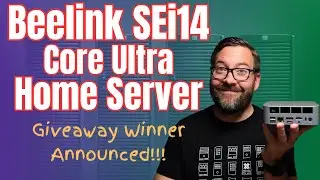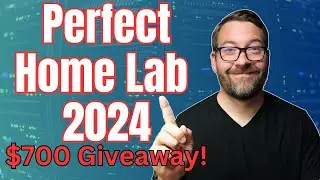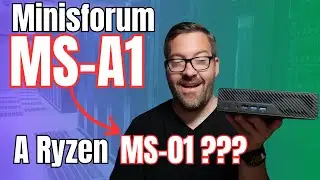Top Docker Container for Home Server Security
I want to introduce you guys to a great project for running Docker containers on your home server. It provides a great solution for rogue network detection and allows you to learn about Docker at the same time, the best of both worlds.
Subscribe to the channel:
My blog:
_____________________________________________________
Social Media:
LinkedIn:
Github:
Introduction to Pialert - 0:00
Overview of how Pialert works - 1:04
Similarties to arpwatch - 1:35
Looking at the Github page - 1:55
Alerting and scan capabilities - 2:30
Looking at the scan methods - 3:13
Looking at setting up the Pialert Docker solution - 4:00
Talking about my Docker host - 4:16
Files you need to download - 4:50
Creating two additional files for Docker compose - 5:27
Looking at the tree view of my directory structure for Pialert - 5:55
Talking about the directories in the tree view - 6:30
Config folder - 6:50
DB folder and DB file - 7:20
Logs directory and what it is used for - 7:48
Looking at the Docker compose YAML file - 8:53
Looking at the variables file for Docker Compose - 10:00
Looking at the scan configuration in the Pialert config file - 10:45
Bringing up Pialert with Docker compose - 12:14
Navigating to Pialert - 12:42
Presence option to see when devices were present - 13:11
Events section of the interface - 13:19
Network view showing which devices are up or down - 13:30
Maintenance and housekeeping menus - 13:40
Wrapping up Pialert and configuration - 14:42
Read my write up on Pialert here:
Pialert Docker project:
How to configure Arpwatch for your home network: