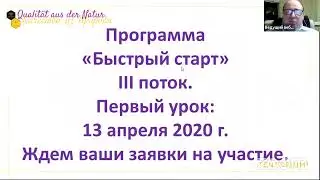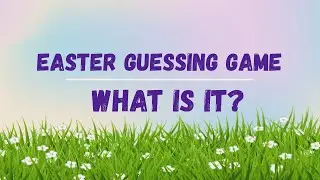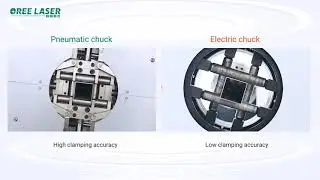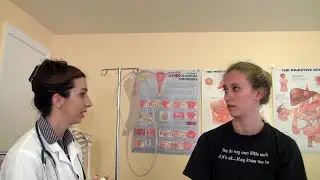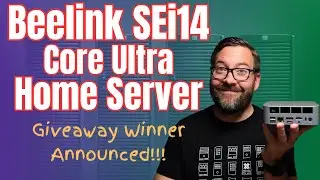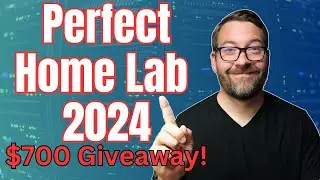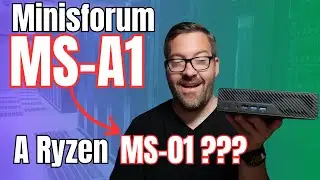CPU C States for Massive Home Lab Power Efficieny // VMware ESXi and Proxmox
I have been on a quest to shrink the footprint of power consumption in the home lab as energy prices continue to go up around the world. There is a setting in the BIOS called C States that can lead to massive power savings and allow you to drastically cut the amount of power your home server takes to run. We take a look at this and how you can use this in conjunction with VMware ESXi and Proxmox to have a low power home server.
Sponsor of the video - NAKIVO: https://bit.ly/3S65NF3
Written version of today's video: https://www.virtualizationhowto.com/2...
Check out the VHT forums to get your questions answered: https://www.virtualizationhowto.com/c...
★ Subscribe to the channel: / @virtualizationhowto
★ My blog: https://www.virtualizationhowto.com
★ Twitter: / vspinmaster
★ LinkedIn: / brandon-lee-vht
★ Github: https://github.com/brandonleegit
★ Facebook: / 100092747277326
★ Discord: / discord
★ Pinterest: / brandonleevht
Introduction to low power server hacks - 0:00
Today's sponsor - NAKIVO Backup & Replication - 0:41
Why is power consumption a concer? 1:22
VMware ESXi power optimizations overview - 1:58
Power management policy - 2:20
Overview of low power mode - 2:50
CPU power states in the BIOS - 3:00
Looking at enabling the BIOS C states for CPU power management - 3:33
Using ESXi's advanced CPU power settings - 5:23
Listing esxcli system settings command to change power management policy - 5:50
Changing the setting from the command line - 6:38
Proxmox power optimizations overview - 7:20
Introducing Powertop - 7:25
Overview of the auto tune parameter of Powertop - 8:00
Overview of installing Powertop - 8:24
Running powertop and overview of tabs and columns - 8:40
Tunables tab for purposes of auto tune parameter - 9:46
Running the powertop auto tune command - 10:25
Powertop settings are not persistent after a reboot - 11:14
Creating a system service to run the auto tune paramete after startup - 11:35
Adjusting the CPU scaling governor - 12:35
Running your servers in headless mode - 14:04
Shutdown your servers when they are not used - 15:00
Significant power savings in ESXi - 15:41
Considering low power configuration modifications - 16:01