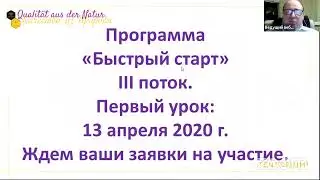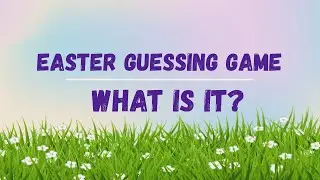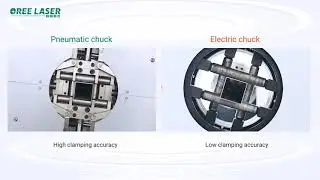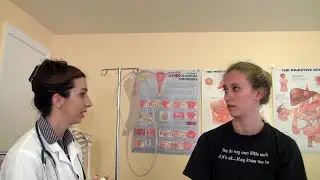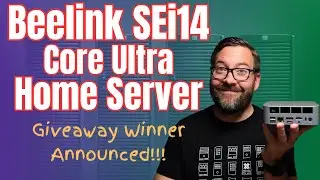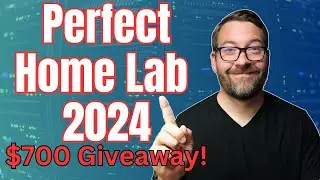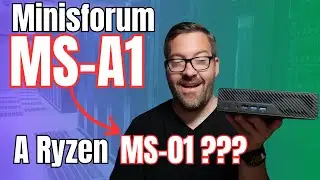ASUS NUC 14 Pro Review // Best Intel NUC for Home Lab?
The Intel NUC started the mini PC craze across the world several years ago and the NUC brand is still synonymous with performance-driven mini PCs. However, now with Intel no longer producing the NUC, Asus has taken over production of the very well-known mini PC. This is the first Asus NUC that I have gotten my hands on. We look at the ASUS NUC 14 Pro review as a home lab server and see if this little mini PC is worthy as a server running VMware ESXi or Proxmox, features, pros and cons and more.
Written review of the ASUS NUC 14 Pro review: https://www.virtualizationhowto.com/2...
Pricing and coupon code: In working with Asus on the release of the Asus NUC 14 Pro, you can use the following coupon code for a 5% discount at the below links: VirtuNUC14P
https://www.amazon.com/dp/B0D67CR9B2?...
https://www.amazon.com/dp/B0D67BG1ZC?...
Introduction to the Asus NUC 14 Pro - 0:00
Overview of the NUC brand of mini PCs - 0:42
Slim and Tall versions of the Asus NUC 14 Pro - 1:14
Tall model is probably best for home lab - 1:25
Processor options and graphics - 1:40
Looking at the external design and I/O options - 2:12
Only has a single network adapter so will limit the networking configurations - 2:35
Tool-less design is nice, lever for bottom lid to the mini PC - 3:00
Very efficient power consumption - 4:00
It can run both VMware ESXi and Proxmox VE Server - 4:49
Boot parameter neede to avoid the purple screen of death - 5:06
Entering the boot parameter in VMware ESXi to avoid purple screen for hybrid CPU - 5:13
Looking at the ASUS NUC 14 Pro in Proxmox and hardware recognized - 6:14
Discussing how VMware ESXi sees the Core ULTRA CPUs as two sockets - 7:09
Pros of the Asus NUC 14 Pro - 8:44
Cons of the Asus NUC 14 Pro - 9:06
Summarizing the Asus NUC 14 Pro for home lab - 9:40